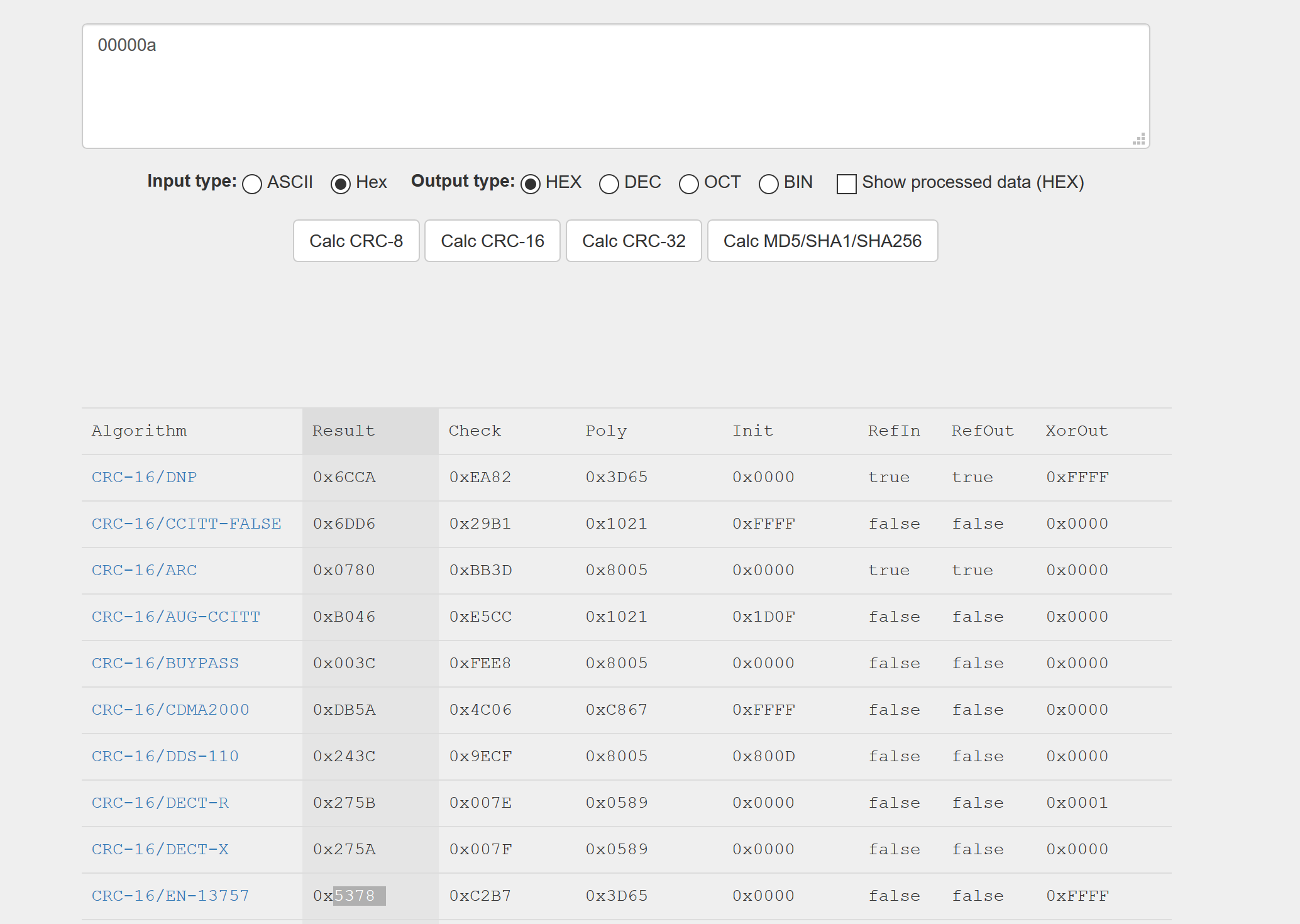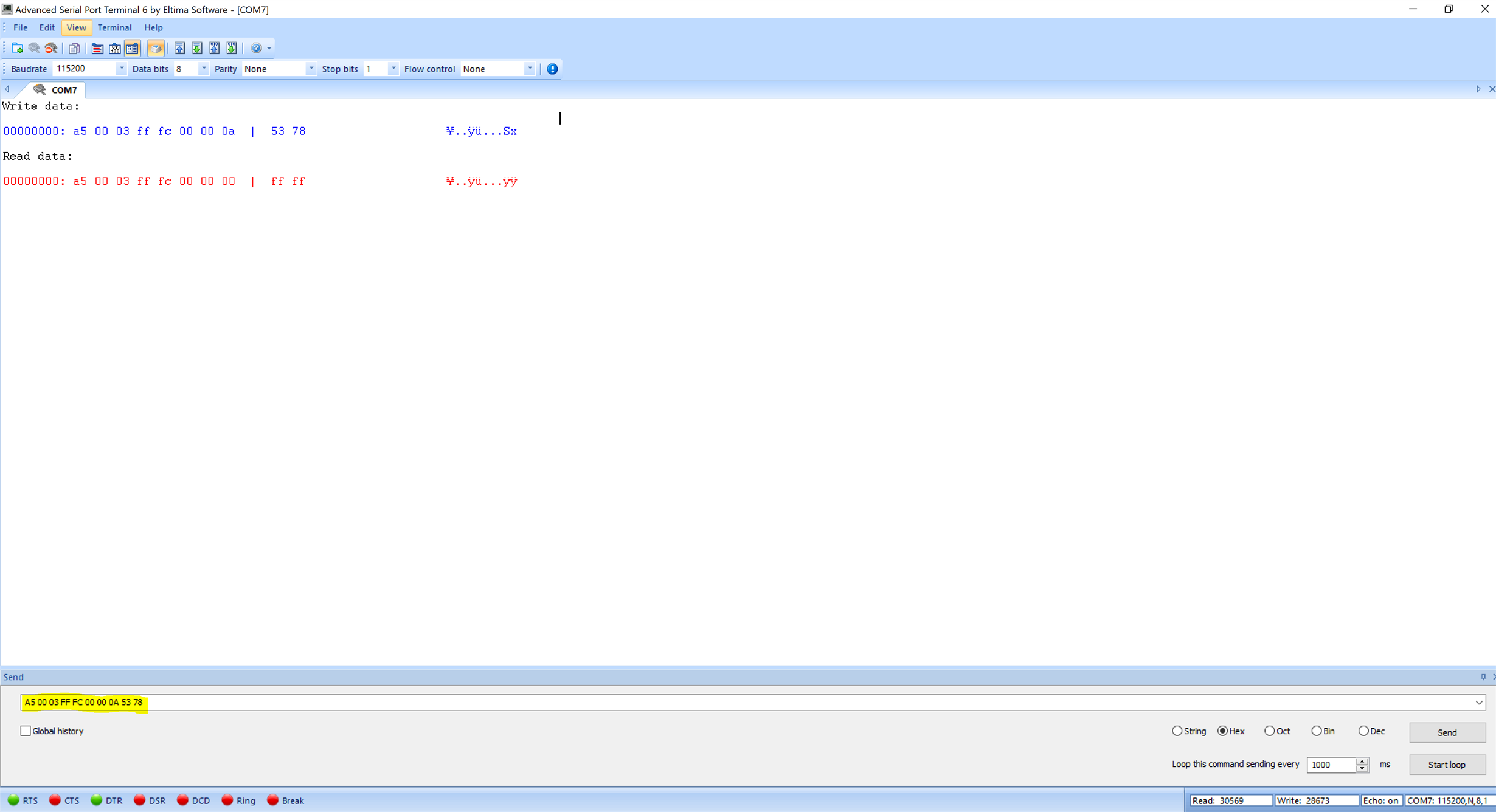Other Parts Discussed in Thread: TIDA-01531, , WMBUS, SIMPLELINK-CC13X0-SDK
Hello,
I use two CC1310 to test and work with your wireless MBus solution. For changing the wireless MBus configuration I wanted to use "swra602.pdf" from TIDA-01531.
Unfortunately I cannot find the "wireless MBus Suite" from StackForce which is mentioned in the "swra602.pdf".
In another entry in the forum a github project is recommended to use instead of the wireless MBus Suite, but the link is not available anymore.
https://e2e.ti.com/support/wireless-connectivity/sub-1-ghz/f/156/p/777640/2874710
Is there another tool for configuring the wMBus parameters or is it possible in another way?
And is there a description or User Guide how to make changes?
Thanks