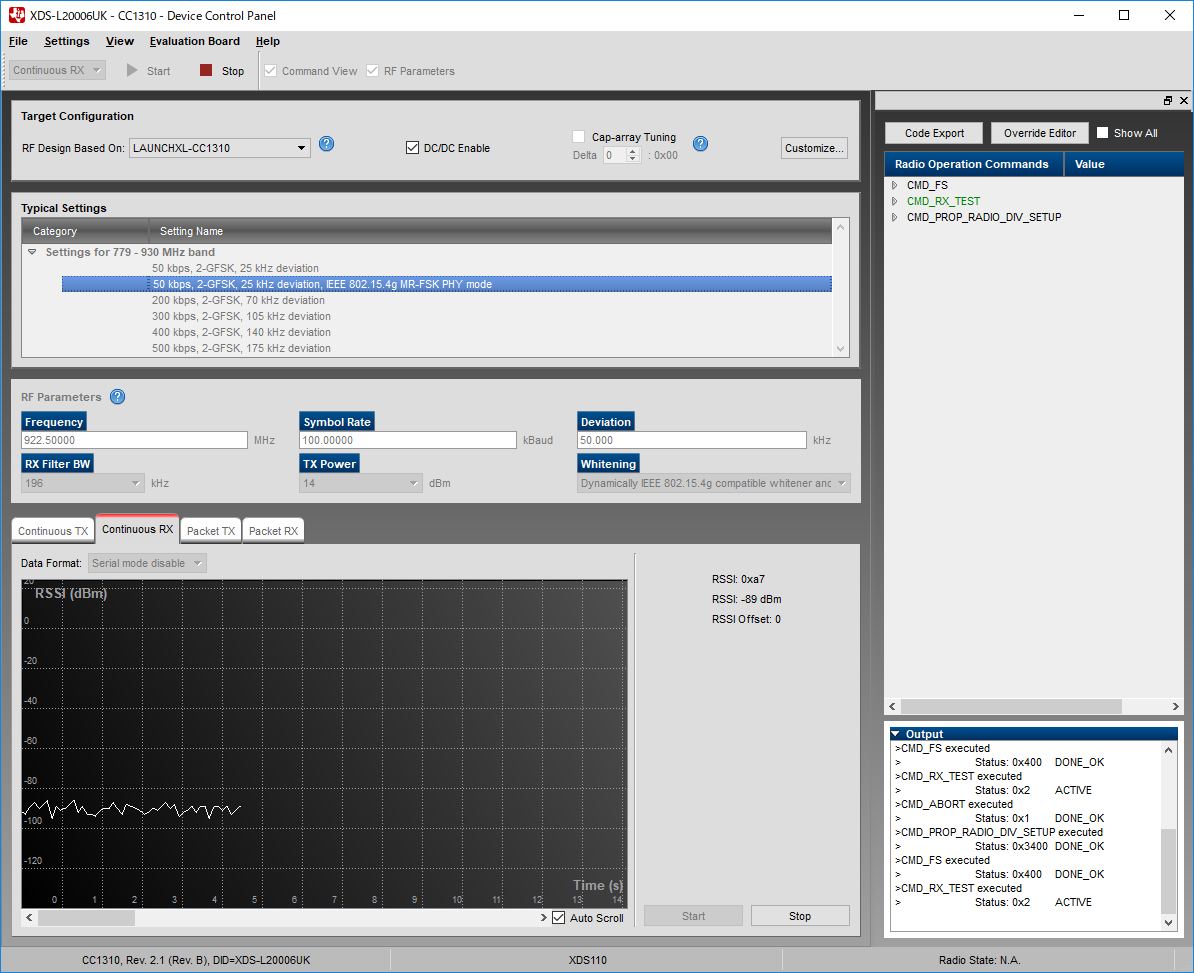Part Number: CC1310
Tool/software: TI-RTOS
Hi,
I have an issue about radio communication on CC1310. When I transmit some packet (length is 580 byte, GFSK, boudrate 100kbps), CRC error was detected rarely.
To analyze this issue, I'd like to know S/N ratio at a receiver. How can I get S/N ratio with TI-RTOS?
I guess some interference affect to my rf, so I also would like to know rf settings that has resistance for interference.
Thank you for your kindly cooperation!