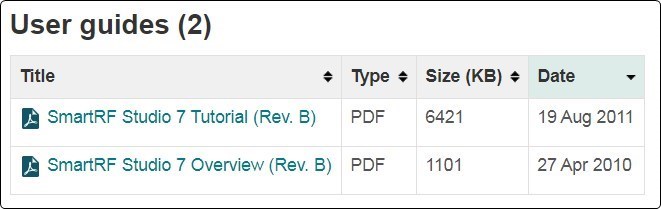Hi Team SimpleLink,
I'm having trouble getting info WRT SmartRF Studio settings for the CC1352P. The most recent version of SmartRF Studio (2.15.0) has added some new settings for "pOverridesTx20" see below.. How do i get info about this?
NEW SETTINGS
// Overrides for CMD_RADIO_SETUP_PA
uint32_t pOverridesTx20[] =
{
// The TX Power element should always be the first in the list
TX20_POWER_OVERRIDE(0x003F75F5),
// The ANADIV radio parameter based on the LO divider (0) and front-end (0) settings
(uint32_t)0x01C20703,
// override_tx20_settings.xml
// Set RTIM offset to 3 for high power PA
(uint32_t)0x00038783,
// Set synth mux for high power PA
(uint32_t)0x010206C3,
// Set TXRX pin to 0 in RX/TX and high impedance in idle.
HW_REG_OVERRIDE(0x60A8,0x0001),
(uint32_t)0xFFFFFFFF
};
OLD SETTINGS
// Overrides for CMD_RADIO_SETUP_PA
uint32_t pOverridesTx20[] =
{
// The TX Power element should always be the first in the list
TX20_POWER_OVERRIDE(0x003F5BB8),
// The ANADIV radio parameter based on the LO divider (0) and front-end (0) settings
(uint32_t)0x01C20703,
(uint32_t)0xFFFFFFFF
};
The SmartRF studio users guides from (http://www.ti.com/tool/SMARTRFTM-STUDIO ) are dated 2010/2011.. see snip below..
Seems the latest SmartRF Studio docs are on dev.ti.com & software-dl.ti.com as follows..
http://dev.ti.com/tirex/explore/node?node=ALEjJyw2VC6PffeuTKdimw__FUz-xrs__LATEST
http://dev.ti.com/tirex/explore/node?node=AN9bBqYHH.EQCAhS4Vkl5w__FUz-xrs__LATEST
http://software-dl.ti.com/lprf/smartrftm_studio/docs/help/html/srfstudio.html
And maybe the info I need is supposed to be here (http://dev.ti.com/tirex/content/simplelink_cc13x2_26x2_sdk_2_40_00_81/docs/proprietary-rf/proprietary-rf-users-guide/proprietary-rf/tx-power.html ) but I cannot find it..
Where can I get info about these new/added settings & setting up the CC1352P WRT " CMD_RADIO_SETUP_PA uint32_t pOverridesTx20[] ="?
Thanks, Merril