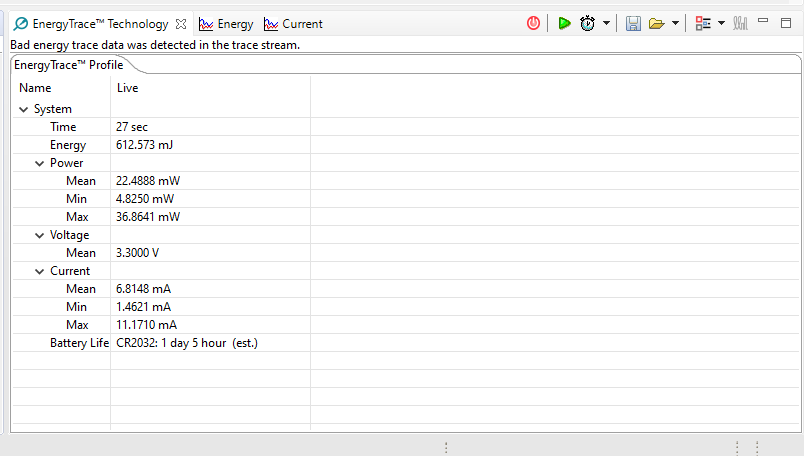Other Parts Discussed in Thread: SYSCONFIG, ENERGYTRACE
Hello,
I was interested in the current consumption of the dmm_154sensor_remote_display_oad_app_CC1352R1_LAUNCHXL_tirtos_ccs. I used Energy Trace for the same.
(referred to this link for setting up the energy trace - http://dev.ti.com/tirex/content/simplelink_cc13x2_sdk_2_30_00_45/docs/ti154stack/html/energy-trace/energy-trace.html)
Setup details -
Used the dmm_sensor_oad straight from the Resource Explorer. So the Reporting interval, Polling Interval, etc, were unchanged.
The only change made was to change the mode to Frequency Hopping.
Also, declared these two MACROS - (POWER_MEAS, POWER_TEST_PROFILE)
I am attaching a screenshot for the observed Energy Trace result -
There are 2 questions regarding this -
1) The observed current seems to be quite high, is it expected?
Am I missing out on some steps which result in the high current?
2) I took the observation for 1 minute but I got an error after just 26 seconds and the Trace stopped (error can be seen in the screenshot). "Bad energy trace data was detected in the trace stream".
Can you help me in knowing why this error occurred?
Thanks and Regards,
Yash.