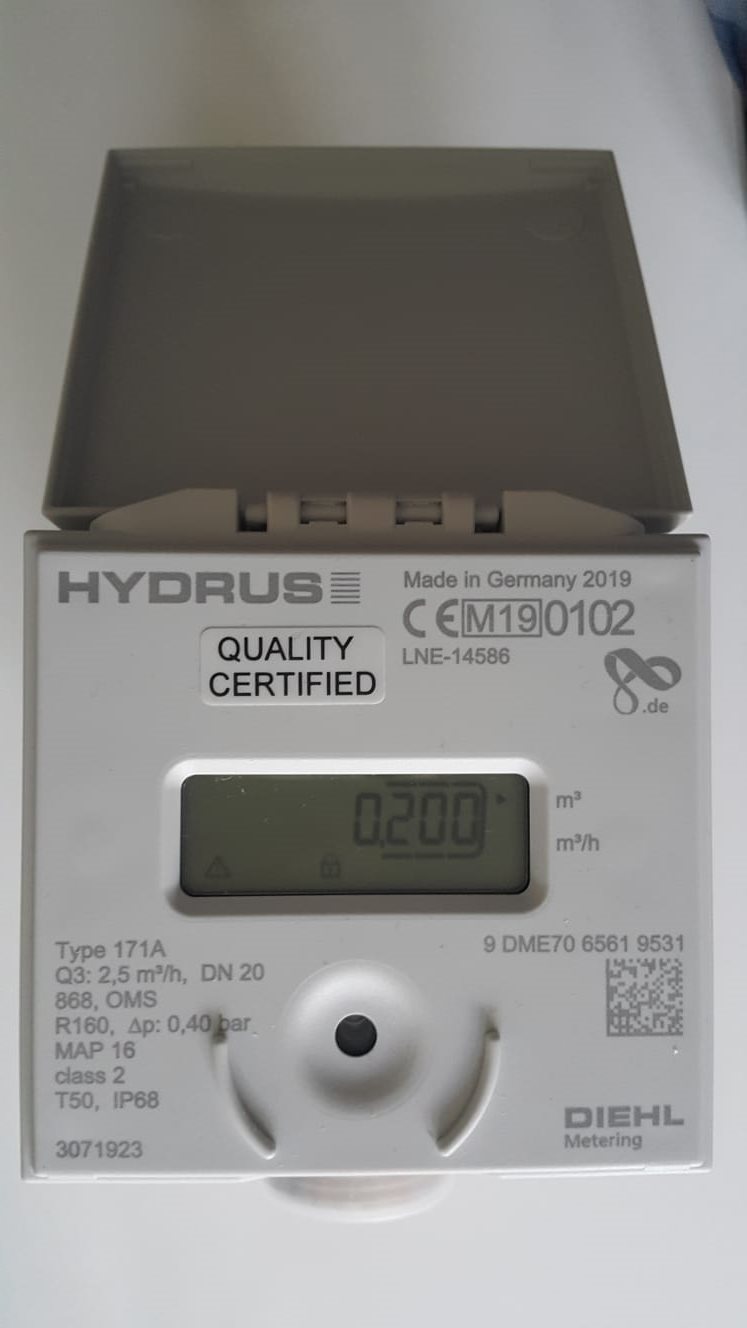Other Parts Discussed in Thread: WMBUS
Hi,
I'm using CC1310 module, and wmbus_cc13x0_rtos_2_0_0 software, and I'm testing CC1310 as collector T2 with a meter supports T mode.
I tested several packets sending hex commands as follow:
SATP_APL_ATTRIBUTE_GET_ADDRESS: 01 02 03
Response:
01 02 00 D1 33 80 00 00 02 23 00
So I'm able to communicate with it.
I need a guide on how to define a meter in the collector, and then read data from it.
Can you please provide me with it!
Thanks for your help and time.
Firas