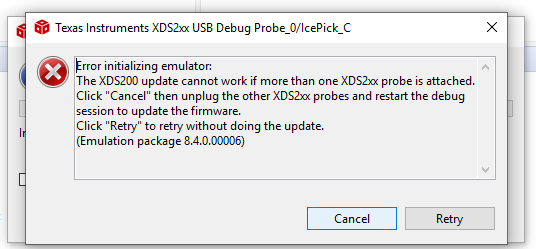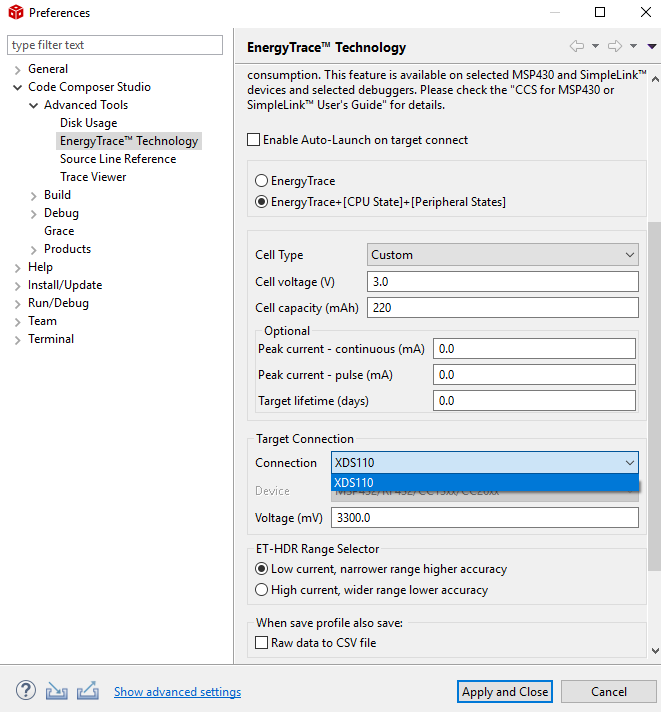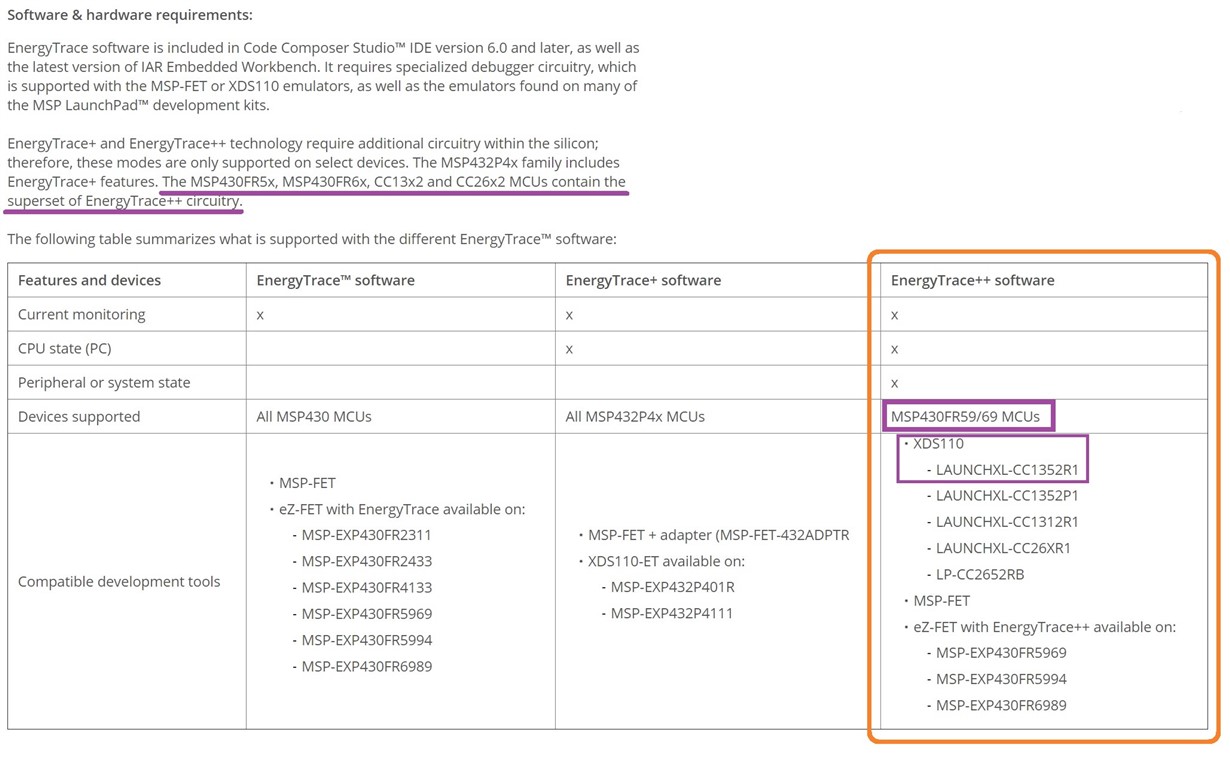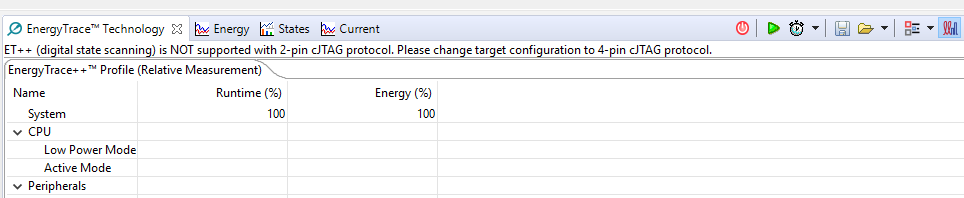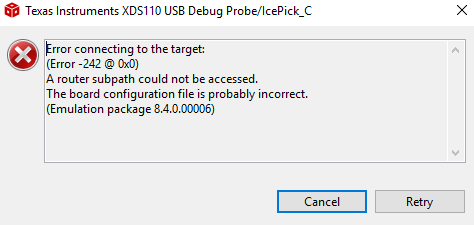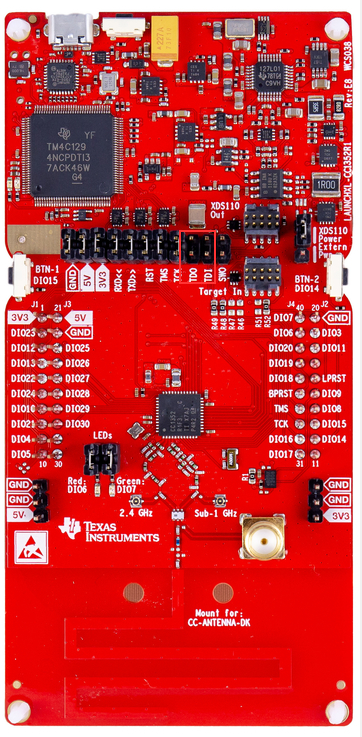Other Parts Discussed in Thread: CC1352R, ENERGYTRACE
Hello,
I intend to use XDS 200 (Spectrum Digital) with CC1352R launchpad (and later on our custom board), I referred to the following guide,
http://support.spectrumdigital.com/ccs53/xds2xx/files/xds200_quickstart_guide.pdf
I notice the 3 adapters (3 Adapters: CTI20-TI14, CTI20-ARM20, CTI20-ARM10) that came with the package, which one of them is supposed to be used?
Also, I was wondering how the pin-connections are to be made between XDS and the launchpad/custom_board?
Thanks and Regards,
Yash.