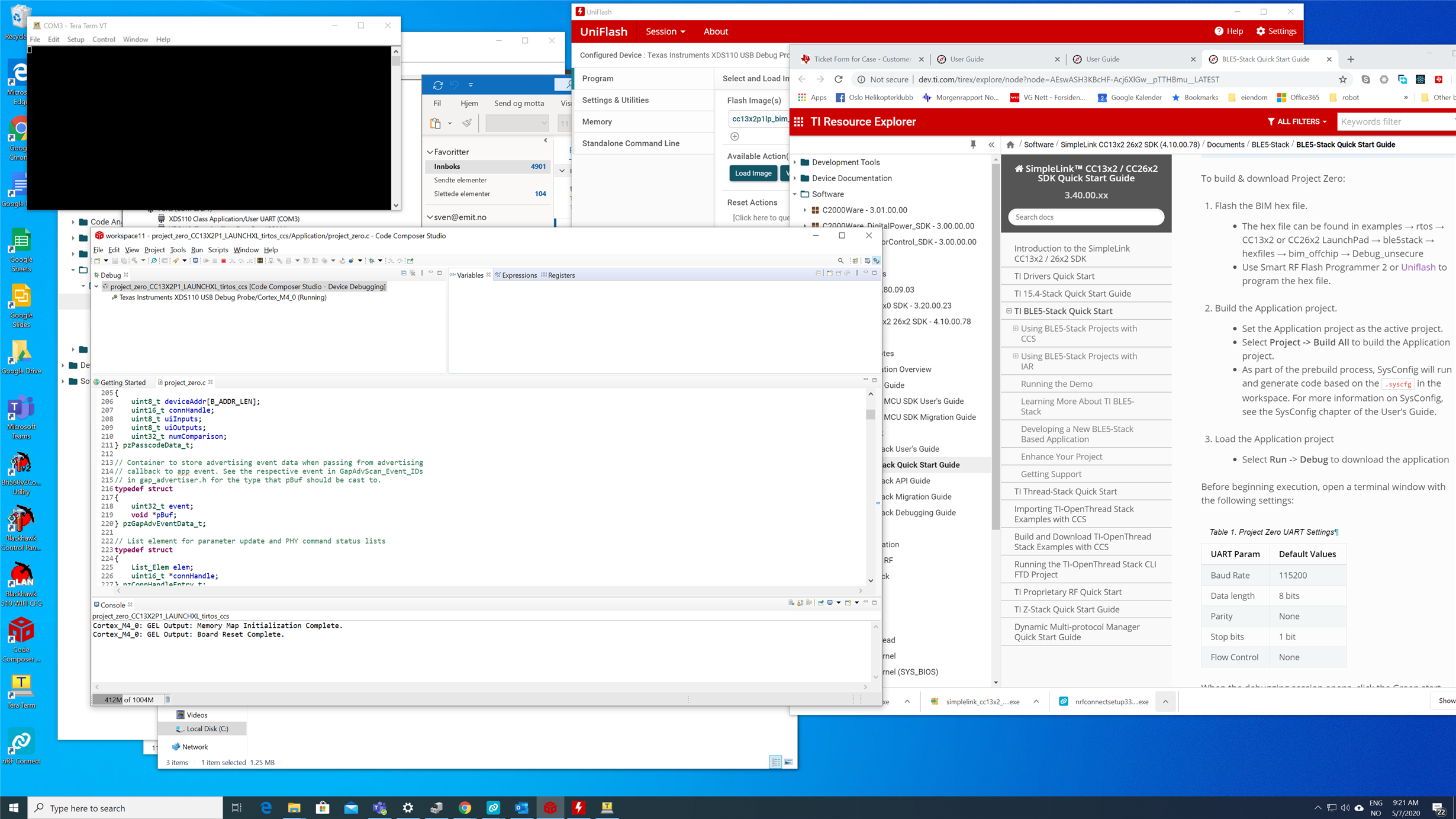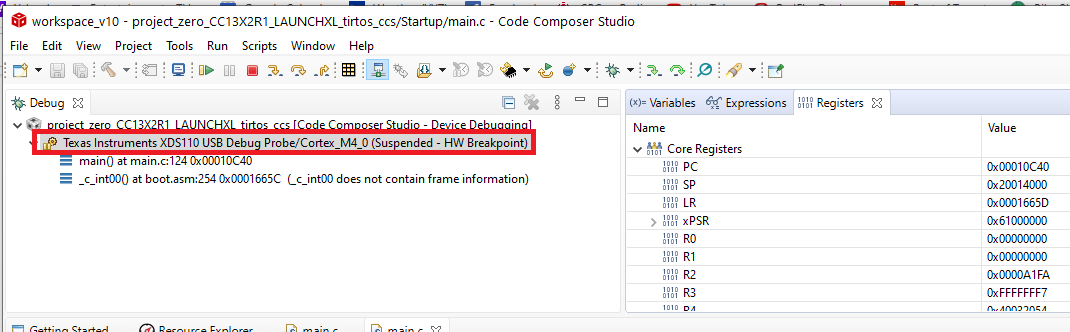Other Parts Discussed in Thread: UNIFLASH, MSP-EXP430FR2311
Tool/software: Code Composer Studio
I have two identical LAUNCHXL-CC1352P1. I tested "Out of box experiance" via App and that worked well. Then i tried to build & flash the "Project-zero" in SDK from CCS (newly istalled, latest version, on fresh WIN10 PC). Build se ems fine but when i start debugger it looses contact with board (last messages on console are " Cortex_M4_0: GEL Output: Memory Map Initialization Complete. / Cortex_M4_0: GEL Output: Board Reset Complete."
Unable to pause debugger as pause-button is greyed out. No output on any of the two serial-ports (XDS110 Class Application/User UART (COM3)” and “XDS110 Class Auxiliary Data Port (COM4).). Both TI Debug Probes (and com ports) are visible in Device Manager. Only option is to stop debugger.
After this i have tried to reinstall "Out of box experiance" without sucess. When starting to flash, the progressbar reaches about to 20%, then stops without any message. After this, when the mouse hovers over the icon there is a context-message saying “Disconnect serialIO to flash device”. Unsure what that means. Same happens when i try from another computer (and i have tried with both boards).
Have also tried to flash "BIM-file" with Uniflash. Seems to work (Uniflash detects correct board and programs & verifies programming). Still i am left with two boards that i neither am able to debug nor restore inital out-of-box experiance.
(I am new to this device family so maybe i miss something very basic. I am able to program and debug an MSP-EXP430FR2311 board without any problems from same PC/CCS).