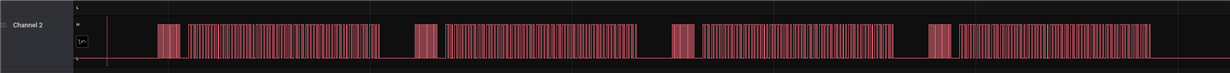Hey, I'm gonna send data with CC1101 in asynchronous serial mode. In TI SmartRF Studio I generated register's values for the 433.92MHz and ASK/OOK modulation
radio.writeSingleByte(defs.IOCFG2,0x0B) #GDO2 Output Pin Configuration
radio.writeSingleByte(defs.IOCFG0,0x0C) #GDO0 Output Pin Configuration
radio.writeSingleByte(defs.FIFOTHR,0x47) #RX FIFO and TX FIFO Thresholds
radio.writeSingleByte(defs.PKTCTRL0,0x32)#Packet Automation Control
radio.writeSingleByte(defs.FSCTRL1,0x06) #Frequency Synthesizer Control
radio.writeSingleByte(defs.FREQ2,0x10) #Frequency Control Word, High Byte
radio.writeSingleByte(defs.FREQ1,0xB0) #Frequency Control Word, Middle Byte
radio.writeSingleByte(defs.FREQ0,0x71) #Frequency Control Word, Low Byte
radio.writeSingleByte(defs.MDMCFG4,0xF5) #Modem Configuration
radio.writeSingleByte(defs.MDMCFG3,0x83) #Modem Configuration
radio.writeSingleByte(defs.MDMCFG2,0x30) #Modem Configuration
radio.writeSingleByte(defs.DEVIATN,0x15) #Modem Deviation Setting
radio.writeSingleByte(defs.MCSM0,0x18) #Main Radio Control State Machine Configuration
radio.writeSingleByte(defs.FOCCFG,0x16) #Frequency Offset Compensation Configuration
radio.writeSingleByte(defs.AGCCTRL0,0x92)#AGC Control
radio.writeSingleByte(defs.WORCTRL,0xFB) #Wake On Radio Control
radio.writeSingleByte(defs.FREND0,0x11) #Front End TX Configuration
radio.writeSingleByte(defs.FSCAL3,0xE9) #Frequency Synthesizer Calibration
radio.writeSingleByte(defs.FSCAL2,0x2A) #Frequency Synthesizer Calibration
radio.writeSingleByte(defs.FSCAL1,0x00) #Frequency Synthesizer Calibration
radio.writeSingleByte(defs.FSCAL0,0x1F) #Frequency Synthesizer Calibration
radio.writeSingleByte(defs.TEST2,0x81) #Various Test Settings
radio.writeSingleByte(defs.TEST1,0x35) #Various Test Settings
radio.writeSingleByte(defs.TEST0,0x09) #Various Test Settings
As I Understood from AN, to send in TX transparent mode, I need to toggle pin, connected to GD0 (GD0 is set as INPUT)
So, I write my init and strobed to TX
PA_TABLE = [0x00,0x60,0x00,0x00,0x00,0x00,0x00,0x00]
spi = SPI(1, baudrate=1125000, polarity=0, phase=0, bits=8, firstbit=SPI.MSB, sck=Pin(22), mosi=Pin(23), miso=Pin(21))
radio = cc1101.CC1101(spi=spi)
radio.reset()
setDefaultValues()
radio.writeBurst(defs.PATABLE, PA_TABLE)
radio.sidle()
radio.selfTest()
print("CC1101 radio initialized\r\n")
radio.setTXState()
radio.selfTest()
OUTPUT:
init CC1101 configuration...
PARTNUM 0x00
VERSION 0x14
MARCSTATE 0x01 (IDLE)
CC1101 radio initialized
PARTNUM 0x00
VERSION 0x14
MARCSTATE 0x13 (TX)
Next, I'm trying to send data, changing the state of pin is connected to GD0
def sendRawData(self, code1, code2, Pe):
code1 = (code1 << 16) + 257 * urandom.getrandbits(8)
print("0x%08X 0x%08X" % (code1, code2))
self.__sendANMotors(code1, code2, Pe)
#ToDo: если не установлен callback
#self.tx_cb(code1, code2) if self.tx_cb is not None else None
utime.sleep_ms(1000)
return True
def __sendANMotors(self, c1, c2, Pe):
for j in range(0, 4):
# sending preamble with 12 bit
for i in range(0, 12):
utime.sleep_us(Pe)
self.gd0.on()
utime.sleep_us(Pe)
self.gd0.off()
utime.sleep_us(Pe * 10)
#send code1
for i in range(4 * 8, 0, -1):
self.__sendBit(c1 >> (i - 1) & 1, Pe)
#send code2
for i in range(4 * 8, 0, -1):
self.__sendBit(c2 >> (i - 1) & 1, Pe)
#send a few bits
self.__sendBit(1, Pe)
self.__sendBit(1, Pe)
utime.sleep_us(Pe * 39)
def __sendBit(self, b, Pe):
if b == 0:
self.gd0.on() # 0
utime.sleep_us(Pe * 2)
self.gd0.off()
utime.sleep_us(Pe)
else:
self.gd0.on() # 1
utime.sleep_us(Pe)
self.gd0.off()
utime.sleep_us(Pe * 2)
sendRawData(0x2020, 0x456AAA32, 420)
My RTL-SDR doesnt show any activities from cc1101, where am I not right?