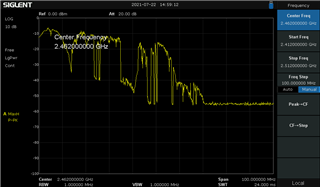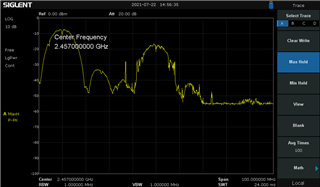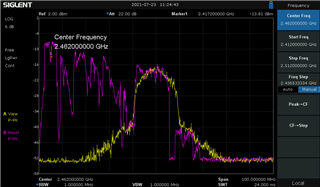Other Parts Discussed in Thread: WL1801
We have a WL1801MOD wi-fi module and using wpa_supplicant to connect to a TP-Link router. When change the router to only provide channel 11, the connection will become extremely unstable, and eventually stop altogether. The behaviour after a fresh reboot is that a few connection errors occur, but the final one `4WAY_HANDSHAKE_TIMEOUT` repeats. The connection is fine on all the other channels. Many other devices (including a BeagleBone Blue with similar TI Wi-Fi module) can connect on this channel to the router.
We are running the latest firmware.
We have tried different variant of wpa_supplicant, including v2.9-r8.8 as provided by TI. The command we use for testing is `wpa_supplicant -Dnl80211 -iwlan1 -c/etc/wpa_supplicant.conf -d`.
The system logs are here:
[ 23.557466] wlan1: authenticate with 3c:84:6a:6f:12:12
[ 23.567814] wlan1: send auth to 3c:84:6a:6f:12:12 (try 1/3)
[ 25.141837] wlan1: send auth to 3c:84:6a:6f:12:12 (try 2/3)
[ 25.622712] wlan1: send auth to 3c:84:6a:6f:12:12 (try 3/3)
[ 27.141840] wlan1: authentication with 3c:84:6a:6f:12:12 timed out
[ 29.618899] wlan1: authenticate with 3c:84:6a:6f:12:12
[ 29.632977] wlan1: send auth to 3c:84:6a:6f:12:12 (try 1/3)
[ 31.087389] wlan1: send auth to 3c:84:6a:6f:12:12 (try 2/3)
[ 31.683703] wlan1: send auth to 3c:84:6a:6f:12:12 (try 3/3)
[ 33.135153] wlan1: authentication with 3c:84:6a:6f:12:12 timed out
[ 35.939893] wlan1: authenticate with 3c:84:6a:6f:12:12
[ 35.950630] wlan1: send auth to 3c:84:6a:6f:12:12 (try 1/3)
[ 36.719364] wlan1: authenticated
[ 36.732166] wlan1: associate with 3c:84:6a:6f:12:12 (try 1/3)
[ 38.101966] wlan1: associate with 3c:84:6a:6f:12:12 (try 2/3)
[ 38.801764] wlan1: associate with 3c:84:6a:6f:12:12 (try 3/3)
[ 39.042216] wlan1: RX AssocResp from 3c:84:6a:6f:12:12 (capab=0xc11 status=0 aid=1)
[ 39.062201] wlan1: associated
[ 41.081838] wlcore: WARNING Unable to flush all TX buffers, timed out (timeout 500 ms
[ 41.096370] wlcore: Association completed.
[ 47.754314] wlan1: deauthenticated from 3c:84:6a:6f:12:12 (Reason: 6=CLASS2_FRAME_FROM_NONAUTH_STA)
[ 47.847563] wlan1: authenticate with 3c:84:6a:6f:12:12
[ 47.857530] wlan1: send auth to 3c:84:6a:6f:12:12 (try 1/3)
[ 49.109515] wlan1: send auth to 3c:84:6a:6f:12:12 (try 2/3)
[ 49.912626] wlan1: send auth to 3c:84:6a:6f:12:12 (try 3/3)
[ 51.141830] wlan1: authentication with 3c:84:6a:6f:12:12 timed out
[ 54.154159] wlan1: authenticate with 3c:84:6a:6f:12:12
[ 54.164224] wlan1: send auth to 3c:84:6a:6f:12:12 (try 1/3)
[ 55.141864] wlan1: send auth to 3c:84:6a:6f:12:12 (try 2/3)
[ 56.072932] wlan1: send auth to 3c:84:6a:6f:12:12 (try 3/3)
[ 56.213861] wlan1: authentication with 3c:84:6a:6f:12:12 timed out
[ 58.815324] wlan1: authenticate with 3c:84:6a:6f:12:12
[ 58.826453] wlan1: send auth to 3c:84:6a:6f:12:12 (try 1/3)
[ 60.101980] wlan1: send auth to 3c:84:6a:6f:12:12 (try 2/3)
[ 60.879309] wlan1: send auth to 3c:84:6a:6f:12:12 (try 3/3)
[ 62.101849] wlan1: authentication with 3c:84:6a:6f:12:12 timed out
[ 72.997397] wlan1: authenticate with 3c:84:6a:6f:12:12
[ 73.007072] wlan1: send auth to 3c:84:6a:6f:12:12 (try 1/3)
[ 73.869403] wlan1: authenticated
[ 73.882173] wlan1: associate with 3c:84:6a:6f:12:12 (try 1/3)
[ 74.291375] wlan1: RX AssocResp from 3c:84:6a:6f:12:12 (capab=0xc11 status=0 aid=1)
[ 74.315868] wlan1: associated
[ 75.521937] wlcore: WARNING Unable to flush all TX buffers, timed out (timeout 500 ms
[ 75.540082] wlcore: Association completed.
[ 78.006983] wlan1: deauthenticated from 3c:84:6a:6f:12:12 (Reason: 15=4WAY_HANDSHAKE_TIMEOUT)
[ 79.980469] wlan1: authenticate with 3c:84:6a:6f:12:12
[ 79.989551] wlan1: send auth to 3c:84:6a:6f:12:12 (try 1/3)
[ 81.141848] wlan1: send auth to 3c:84:6a:6f:12:12 (try 2/3)
[ 81.541639] wlan1: authenticated
[ 81.561849] wlan1: associate with 3c:84:6a:6f:12:12 (try 1/3)
[ 83.106824] wlan1: associate with 3c:84:6a:6f:12:12 (try 2/3)
[ 83.614583] wlan1: associate with 3c:84:6a:6f:12:12 (try 3/3)
[ 85.141867] wlan1: association with 3c:84:6a:6f:12:12 timed out
[ 87.547426] wlan1: authenticate with 3c:84:6a:6f:12:12
[ 87.580102] wlan1: send auth to 3c:84:6a:6f:12:12 (try 1/3)
[ 89.141834] wlan1: send auth to 3c:84:6a:6f:12:12 (try 2/3)
[ 89.651930] wlan1: send auth to 3c:84:6a:6f:12:12 (try 3/3)
[ 89.941839] wlan1: authentication with 3c:84:6a:6f:12:12 timed out
And the wpa_supplicant log: