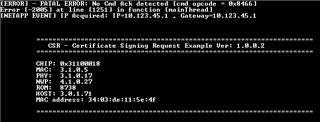Other Parts Discussed in Thread: UNIFLASH
Hello,
I am using the Certificate Signing Request demo project straight from Resource Explorer with no modifications.
I get the error "No cmd ack detected", and I can see no documentation to support customers with issues. It seems that the MCU or NWP is expecting a response of some sort to the assembly opcode of 0x8466, but I am left with no resources to troubleshoot.
Again, the Launchpad is unmodified straight out of the box as well as the code.
Code Source:
dev.ti.com/.../node
Can someone assist with why I am not getting acks form these commands?
I have tried using the Launchpad in AP mode as well as station mode. In my application, the MCU will be in station mode.
Thank you.