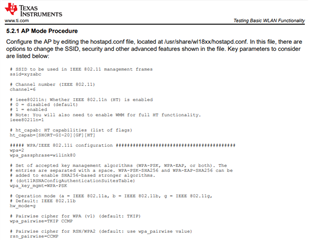hello
we use WL1835MODGBMOCR wifi chip, but now there is a registration requirement which Need to set wifi to work at a given frequency or channel,. Do you have some corresponding tools that meet the requirements?
we try to using iwconfig ,but failed? Check the relevant information, it may be the reason of the SDIO bus driver? do you have any advise? and then , we use iw dev wlan0 set freq 2412 HT20 command? it also failed , it report an error that Device or Resource busy (-16);
above ,We all try on the 3.14 kernel version.
Looking forward to your reply! thanks