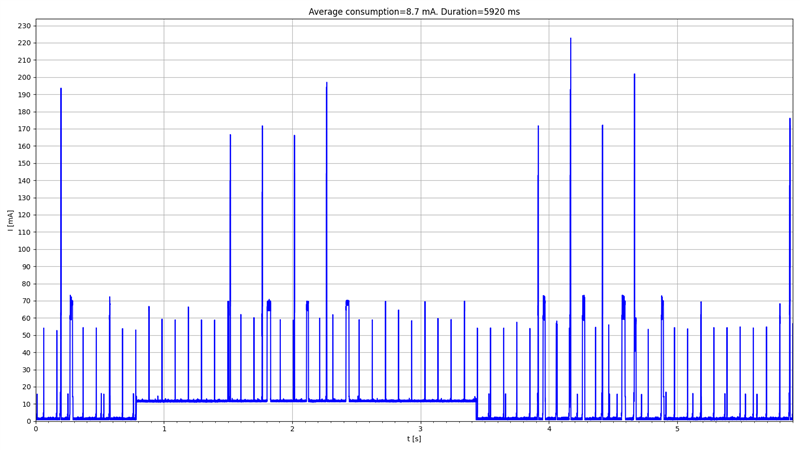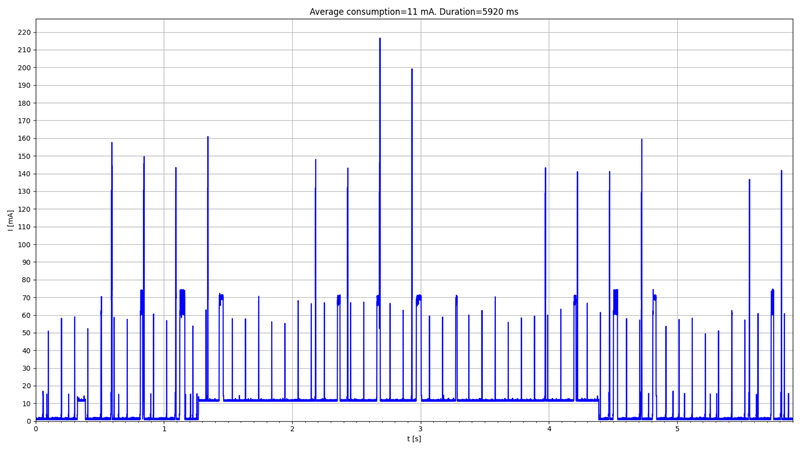Other Parts Discussed in Thread: CC3135,
Hello,
We have a test setup of 20 equal devices, containing CC3135 module (NWP 4.11.0.0, MAC 3.7.0.1, PHY 3.1.0.26, ROM 8738). I have detailed report about the setup, procedure and test results (available to you, if needed), so, below is just a summary of the observed issue:
It happens now and then, after several days, that on random device(s) consumption increases significantly, average current from 6.5 mA to 16 mA. It has been drilled down that CC3135MOD is the one which increases its consumption. I'd like to underline that the module itself operates normally all the time, however, consumption is something we must keep low for our devices.
In order to restore the consumption back to normal level, it is enough to de-associate the module and associate it back to WiFi AP. Consumption level is then again normal for several days (interval varies).
Next to mentioned test report with more details, I can provide you also captured WiFi traffic during increased consumption mode and after it was restored back to normal. Do not hesitate to let me know what data should I provide you for effective investigation.
I'm wondering if this is a known issue to you and if there are any activities going on to solve it.
Thanks and best regards.