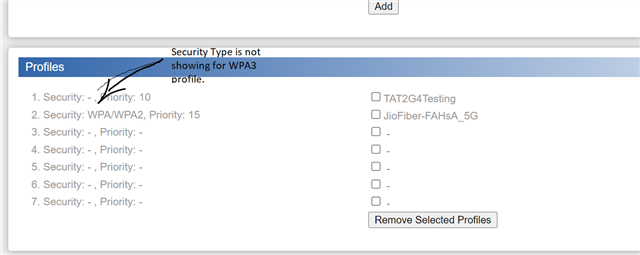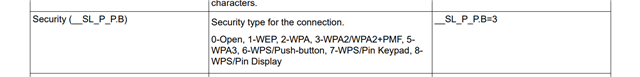Hi,
I have added the one WiFi profile with WPA3 security and device is able to connect to the WPA3 network, but Webserver does not show the security type as WPA3. How can I able to show the WPA3 security type on webserver? I have made the below changes in settings.html files,
"Add Profile":{"f":"wlan/profile_add", "SSID":[4,"N.L","Refreshing...","",""], "":[1,"P.A",""], " ":"<sup>Enter SSID or select from list</sup>", "Security Type":[4,"P.B","Open","0","","WEP","1","","WPA/WPA2","2","","WPA3","5",""],