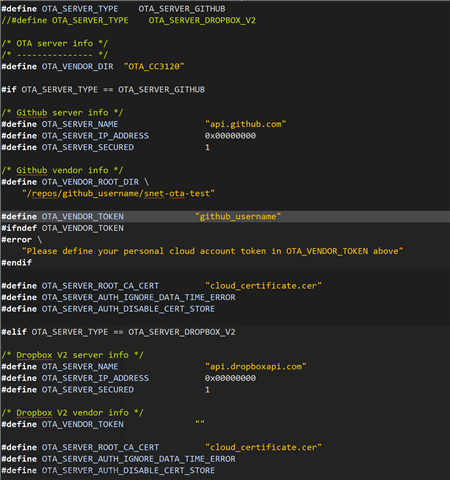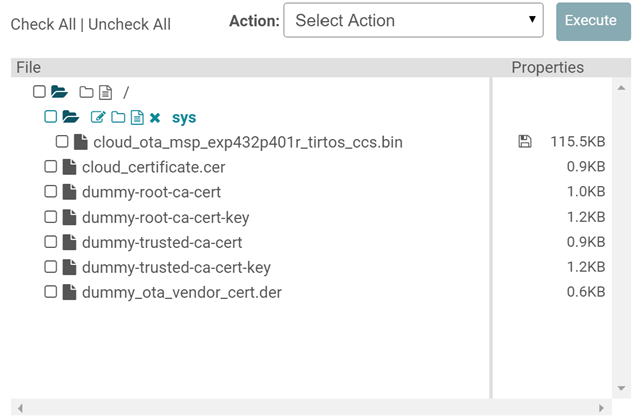Other Parts Discussed in Thread: CC3120MOD, UNIFLASH
Hello,
I am currently working on getting the cloud_OTA example running with a MSP432P401R and a CC3120MOD.
I have been following the step-by step guide (https://dev.ti.com/tirex/explore/node?node=ABcd3tIkTEyB-4cx9ZIVxA__s6qGmnm__LATEST) in attempts to get the example working with Github. During this process, I was able to successfully provision my device to my wifi router and attempt to get the .tar file generated, but I am currently running into what looks like HTTP errors. I've included the terminal printout below.
Based on the guide, I believe these might be related to the cloud_certificate, but I am not sure.
I will include some other screenshots below for reference.
Thanks in advance for any help,
Greg