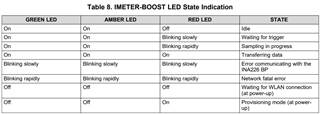Part Number: IMETER-BOOST
dear team,
My test is on CC3200 LAUNCHXL and IMETER-BOOST. Refer to SWRU532A, i config IMETER to AP mode(upon power-up the green and
amber LEDs are turned off, and after a short time the red LED turns on.)
So how can i access to HTTP Server? I can not know IMETER IP add.
thanks