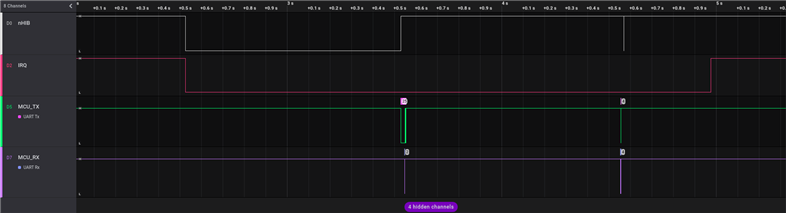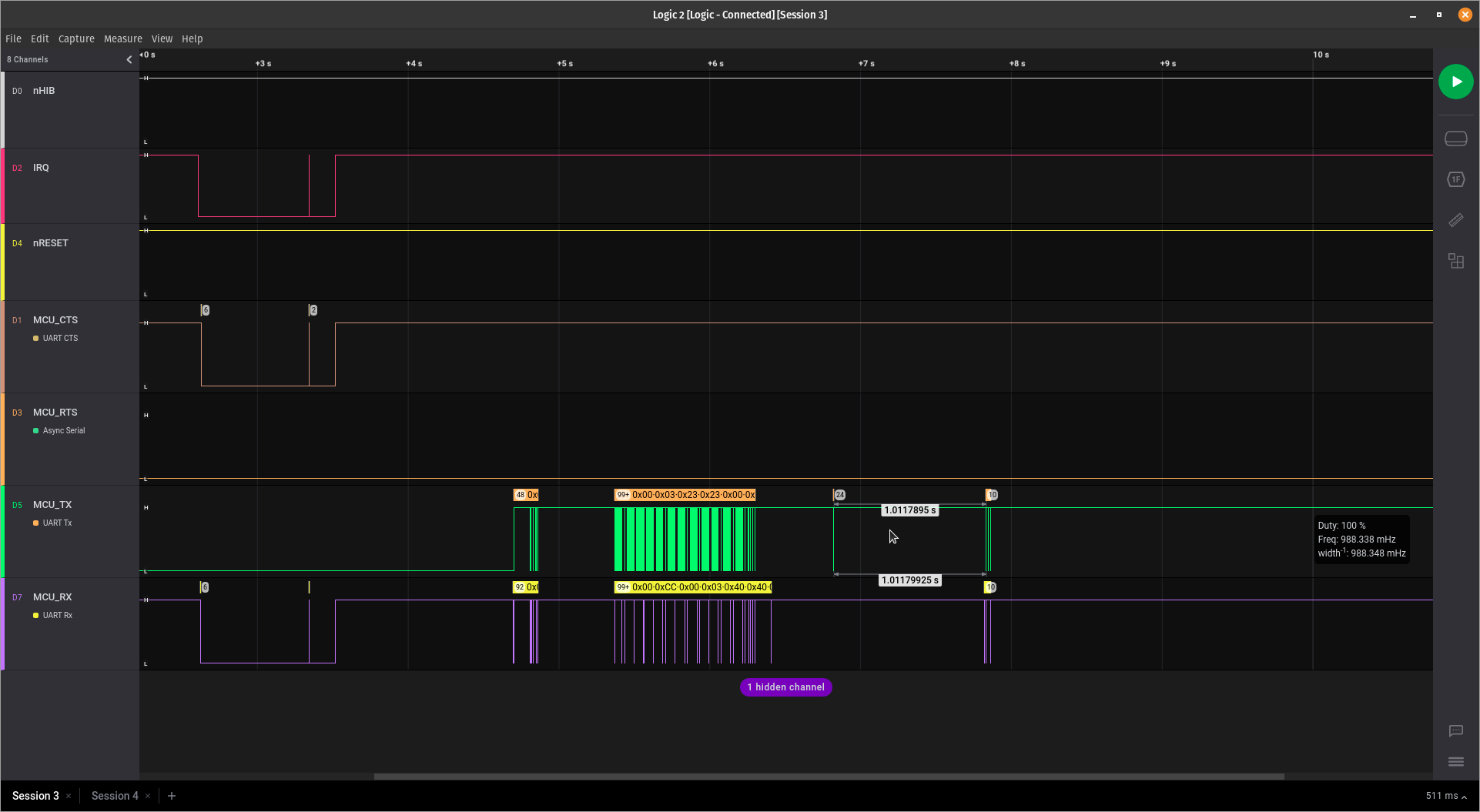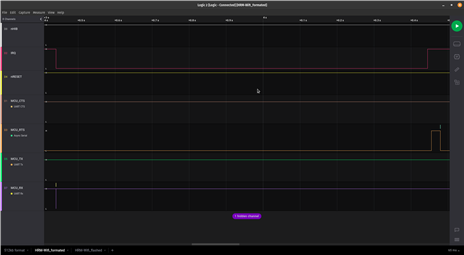Other Parts Discussed in Thread: CC3100, CC3200, UNIFLASH, CC31XXEMUBOOST
Hi,
I try to add a WiFi feature to the system. I have a custom board with Kinetis k64 microprocessor and MQX RTOS running on it.
I have a problem with reading the current firmware version of the CC3100MOD module that is integrated on the custom board. I didn’t flash any firmware to the CC3100 module but what I understand from the production line guideline is that the module should have some firmware on it already. Do I get it right?
I communicate with the WiFi module using UART communication.
I succesfully exchange messages between module and MCU when they communicating in bootloader mode. For get_version command I receive next response from the WiFi module: (bl:0.4.0.2, nwp: 0.0.0.0, mac: 0.0.0.0, phy: 0.0.0.0, chip:0.0.0.0)
sl_Start() return ROLE_UNKNOWN
sl_Get() return API_ABORTED
I didn’t port OS functions so I use SL synchronization functions. My WiFi test code start before any user-defined task is created.
Thank you for any help.
Kind regards,
Stefan