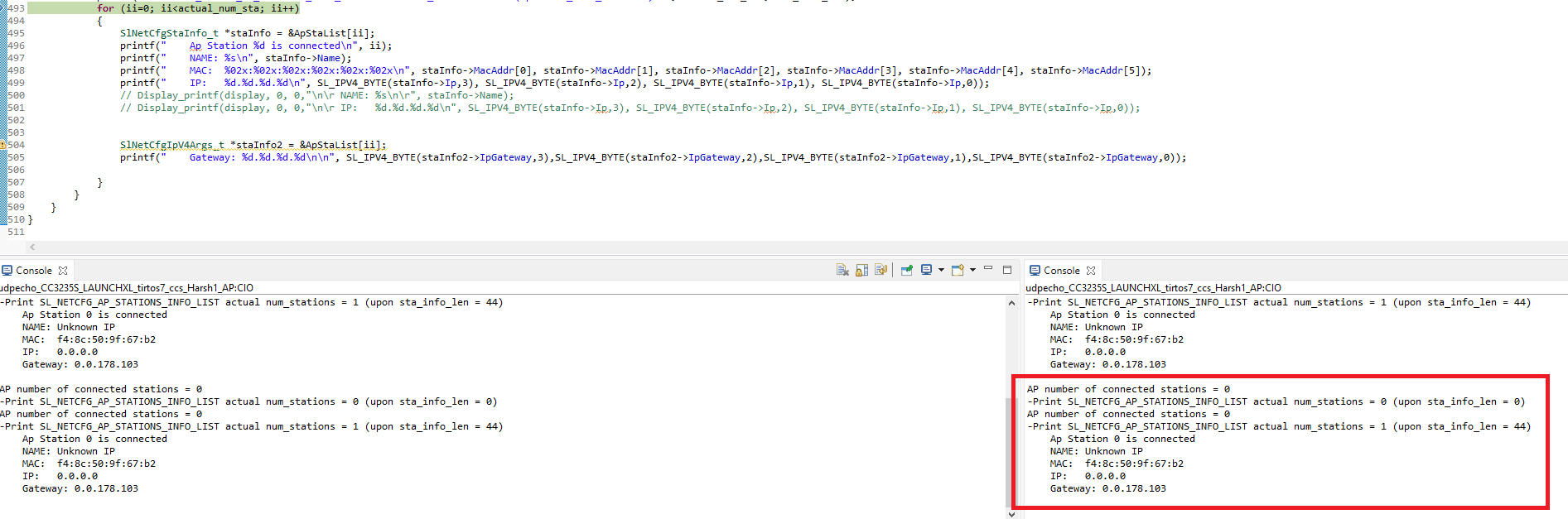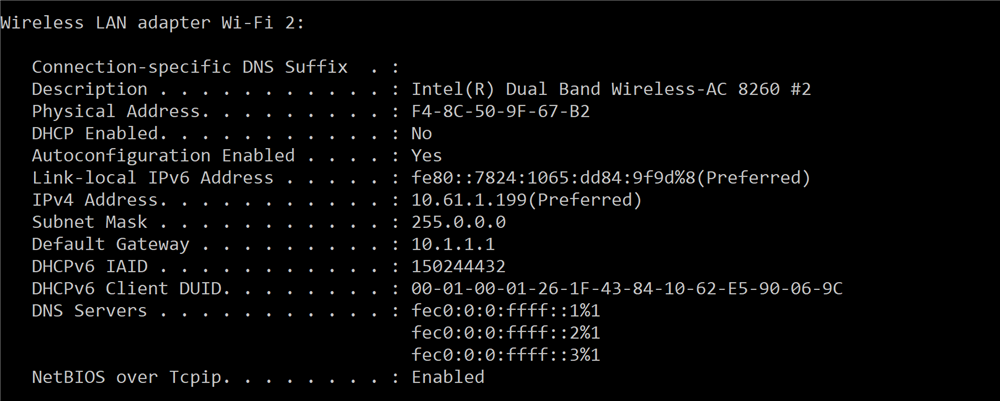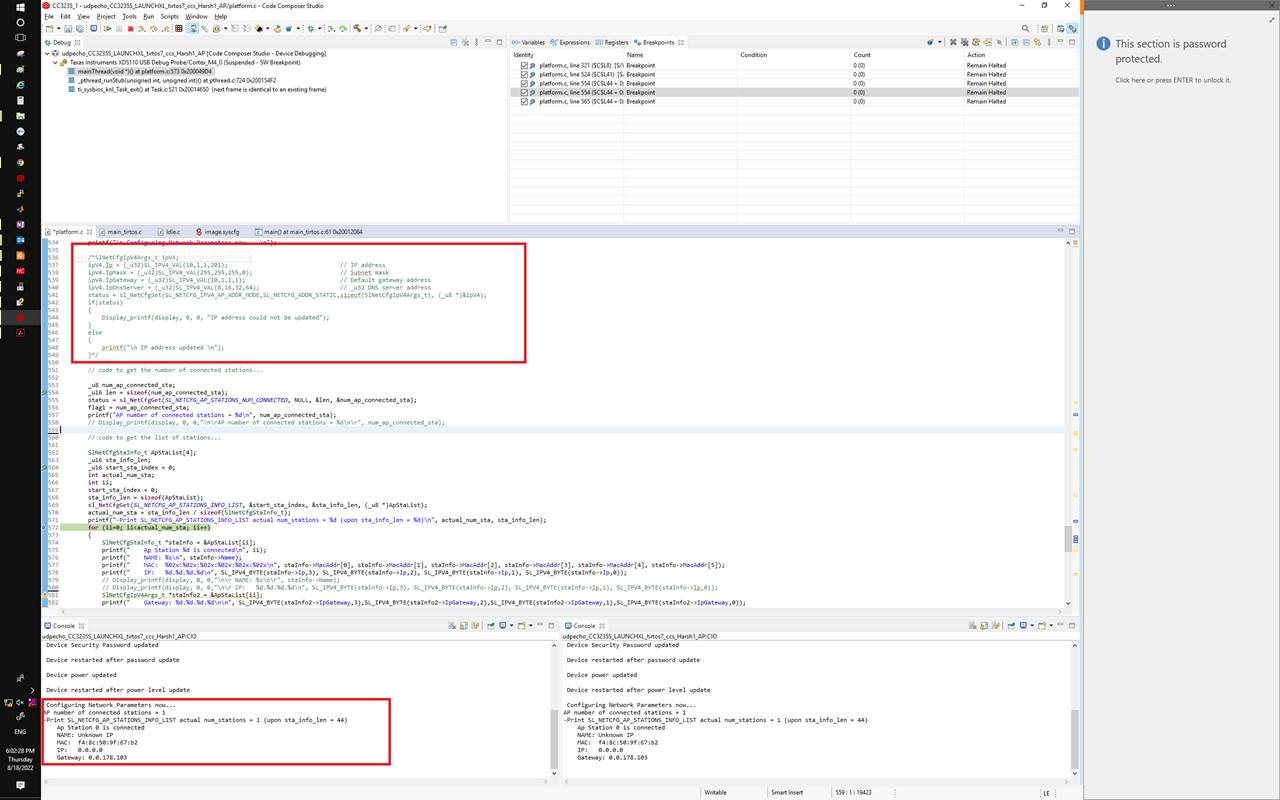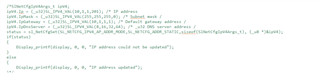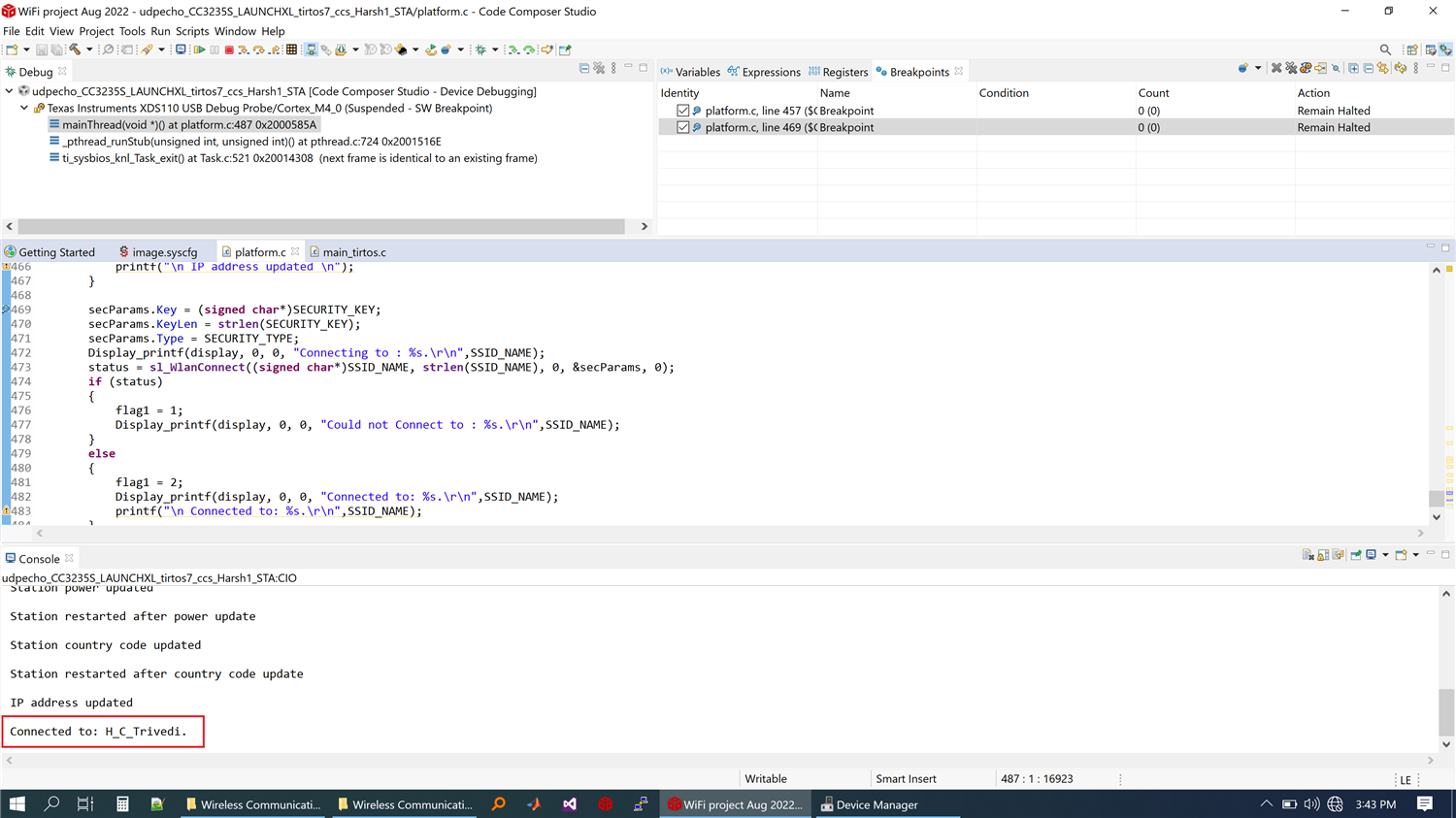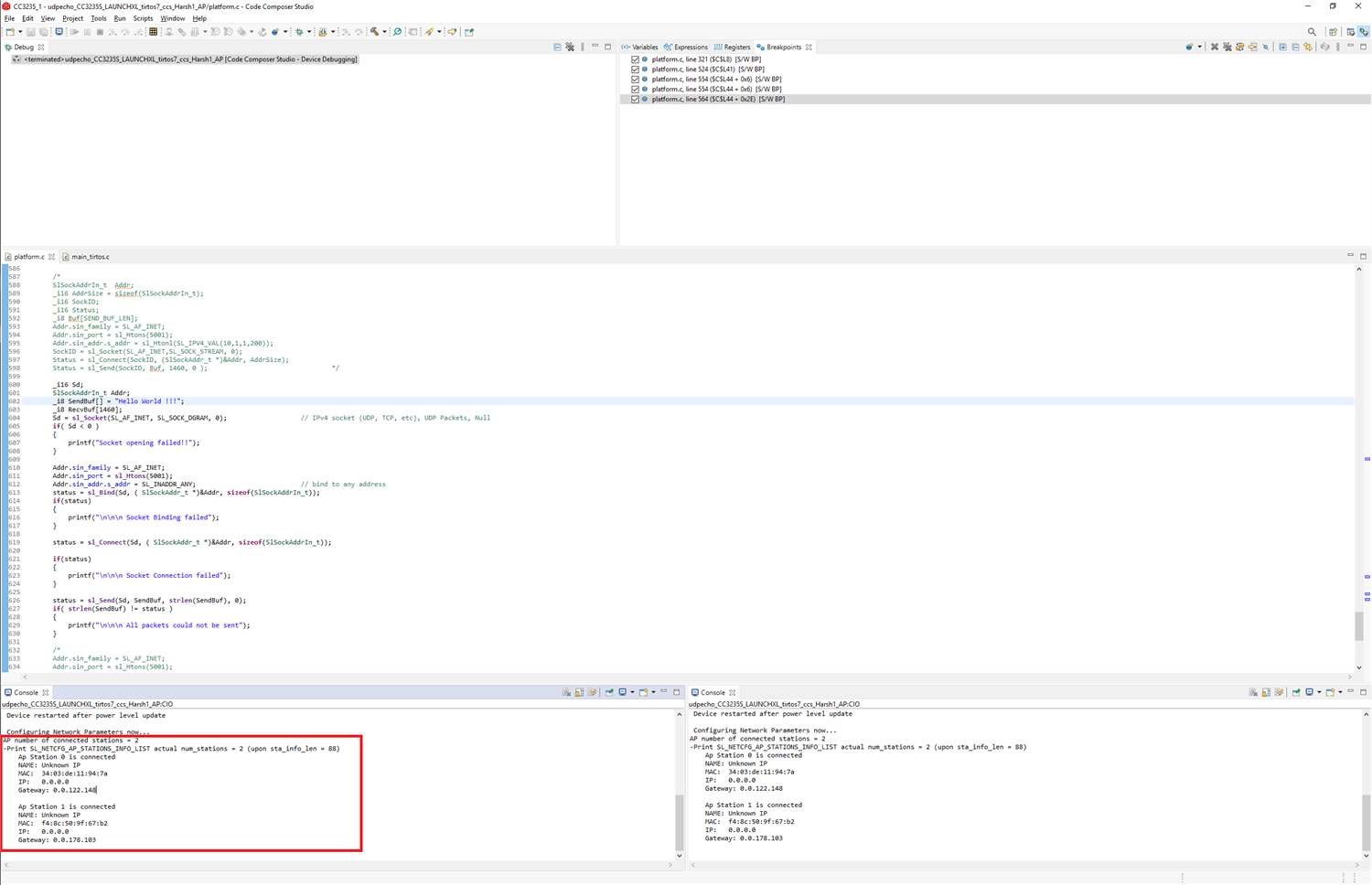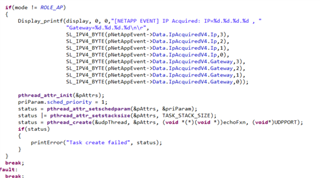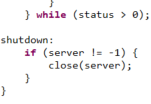Other Parts Discussed in Thread: UNIFLASH, SYSCONFIG
Hi TI Team,
I've been working on an application that transmits data over UDP protocol from one LAUNCHXL-CC3235S to another LAUNCHXL-CC3235S. Towards the development, I've implemented following:
- configured one LAUNCHXL-CC3235S as an AP and second LAUNCHXL-CC3235S as a Station => both have been successfully configured.
- in STA application, I've added a code to get connected with the specified station in step 1 above. while debugging, it indicates that my SAT gets connected with the specified AP. in my AP application also it shows 1 device is connected. However, when I try to get the connected STA information through sl_NetCfgGet, it says 1 device connected. but in the details of the connected STA, it shows "Name: Unknown IP". This is query 1. Why the application is not showing the correct information of connected device?
To debug this issue, I went through swru455m. section 4.3.4 of this doc shows that through events, "SL_WLAN_EVENT_CONNECT", we can fetch the information about the AP we are connected to. But not much clarity is available on how to use this event to retrieve information? It shows slcb_WlanEvtHdlr can be used. But in API, could not find this either. This is query 2.
Let me know, if any other information is required on this from my side.
Thanking in Anticipation.
Regards,
H C Trivedi