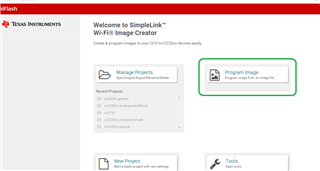Other Parts Discussed in Thread: UNIFLASH, CC3235S
Hi,
after several tries and reading forum threads, we are still not able to give commands to LAUNCHXL-CC3235S with Radio Tool. Board can be found, but details cannot be read.
We have tried to flash Service Pack and then radio tool binary, but no success. This is the latest we have tried with Uniflash :
- we have first erased board
- then flashed Service pack
- checked memory and flashed radio tool binary after Service pack (issue is that we don't know what are the exact memory addresses to used)
We cannot flash *.sli file as Uniflash does not recognize it.
Is there some ready made files that can be easily flashed?
We would appreciate fast response as we would need this working.