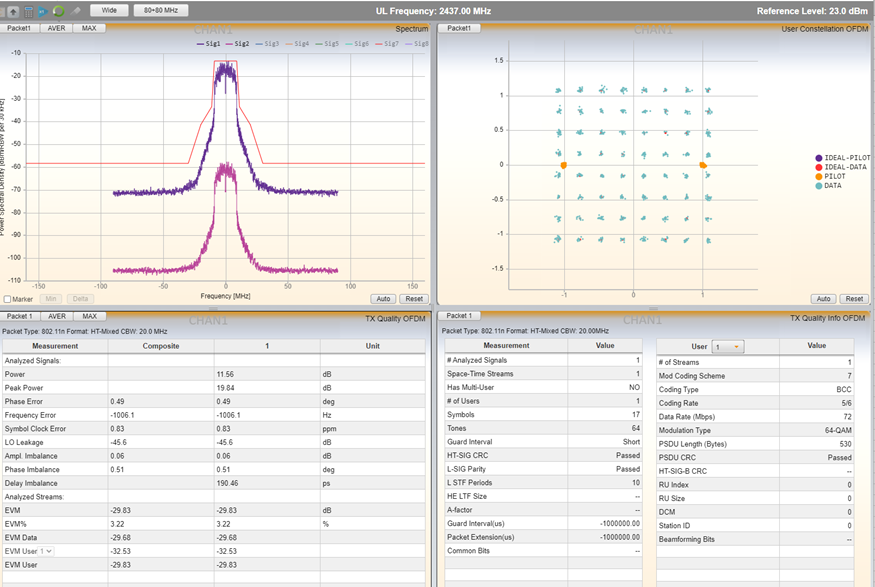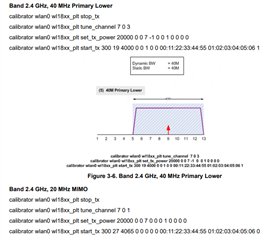While testing the Tx power with LitePoint setup using the Calibrator tool for MCS8 datarate, I am seeing in the LitepOint WLAN tester the data rate as 72Mbps. Not the data rate of MCS8.
The command used with the script is as below
-sh-3.2# ./wifi_test_start.sh 6 20 0 20000
setting Channel 6, Data Rate: 20 = MCS8/MCS4 at 40Mhz, Bandwidth: 0 = 20Mhz
Calibrator:: Starting TX Simulation (delay=500, rate=20, size=500, mode=0
data_type=0, BW=0, gi=1, opt1=0x0, opt2=0x2
Can you tell me what is wrong I am doing ?