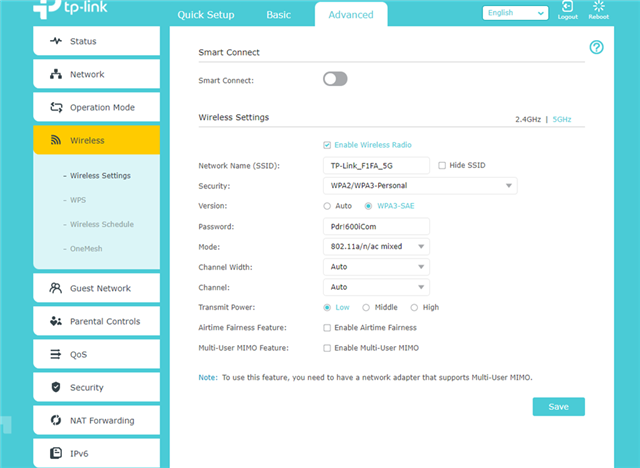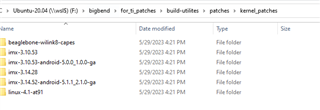Other Parts Discussed in Thread: WL1837
Wifi chip get disconnected (associated, disassociated) When I connect to the tp link router in 5GHZ with wpa3 security. This issue is not seen in 5GHZ with WPA2 and WPA.
WPA_supplicant conf details:
root@s40-bigbend-v1:~# cat /lcc/data/wpa_supplicant.conf
ctrl_interface=/var/run/wpa_supplicant
update_config=1
country=US
network={
ssid="TP-Link_F1FA_5G"
scan_ssid=1
psk="Pdr!600iCom"
key_mgmt=SAE
ieee80211w=2
}
Version details:
wpa_supplicant -Dnl80211 -iwlan0 -c/etc/wpa_supplicant.conf
root@s40-bigbend-v1:/lcc/data/logs/debug# wpa_supplicant -v
wpa_supplicant v2.9
Copyright (c) 2003-2019, Jouni Malinen <j@w1.fi> and contributors
root@s40-bigbend-v1:/lcc/data/logs/debug# wpa_supplicant -dd -B -u -iwlan0 -c/lcc/data/wpa_supplicant.conf -s
[ 877.667913] wlcore: PHY firmware version: Rev 8.2.0.0.246
[ 877.831249] wlcore: firmware booted (Rev 8.9.0.0.90)
wlan0: flags=4163<UP,BROADCAST,RUNNING,MULTICAST> mtu 1500 metric 1
inet6 fe80::fe45:c3ff:fe34:58f6 prefixlen 64 scopeid 0x20<link>
ether fc:45:c3:34:58:f6 txqueuelen 1000 (Ethernet)
RX packets 42 bytes 7336 (7.1 KiB)
RX errors 0 dropped 0 overruns 0 frame 0w
TX packets 95 bytes 13614 (13.2 KiB)
TX errors 0 dropped 0 overruns 0 carrier 0 collisions 0
Log statement:
Please look at the attachments
always getting this error for wpa3
wlan0: Request to deauthenticate - bssid=60:a4:b7:71:f1:f9 pending_bssid=00:00:00:00:00:00 reason=2 (PREV_AUTH_NOT_VALID) state=COMPLETED