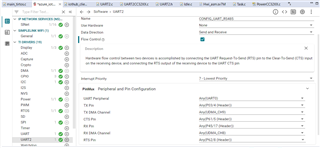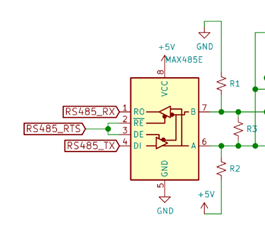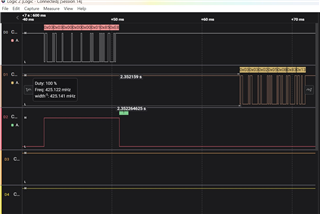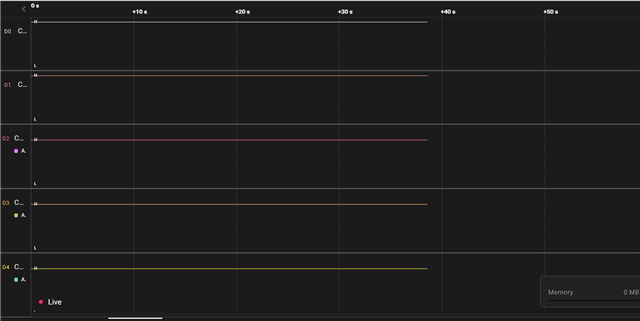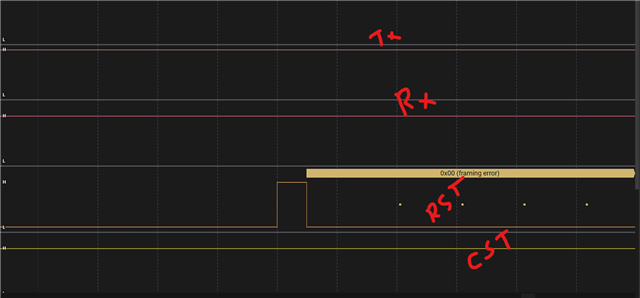Hi,
We use rs485 modbus (max485) which is half duplex communication. How to set uart parameter?
We use the UART parameter structure below
UART.c
typedef struct {
UART_Mode readMode; /*!< Mode for all read calls */
UART_Mode writeMode; /*!< Mode for all write calls */
uint32_t readTimeout; /*!< Timeout for read calls in blocking mode. */
uint32_t writeTimeout; /*!< Timeout for write calls in blocking mode. */
UART_Callback readCallback; /*!< Pointer to read callback function for callback mode. */
UART_Callback writeCallback; /*!< Pointer to write callback function for callback mode. */
UART_ReturnMode readReturnMode; /*!< Receive return mode */
UART_DataMode readDataMode; /*!< Type of data being read */
UART_DataMode writeDataMode; /*!< Type of data being written */
UART_Echo readEcho; /*!< Echo received data back */
uint32_t baudRate; /*!< Baud rate for UART */
UART_LEN dataLength; /*!< Data length for UART */
UART_STOP stopBits; /*!< Stop bits for UART */
UART_PAR parityType; /*!< Parity bit type for UART */
void *custom; /*!< Custom argument used by driver implementation */
} UART_Params;
Does it need flow control?