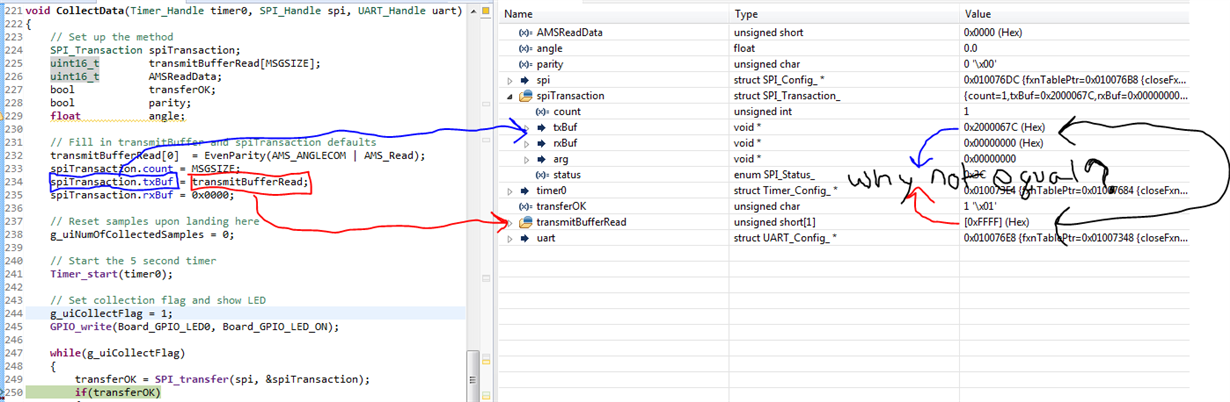Other Parts Discussed in Thread: CC3220SF
I have no idea why this wont work, but I'm getting really dishearten from this... Here's what's going on...
My SPI device accepts commands in 16 bit data frames. So, when I set up my SPI object I give it the parameter "spiParams.dataSize = 16" but everything still comes through in 32 bit!
Next, when I set the value of spiTransaction.txBuf it does not change. In this example I set it to transmitBufferRead which is 0xFFFF but as you can see tx buf stays at 0x2000067C?
I'm really not sure what I'm doing anymore, I'm really just trying to send 0xFFFF over SPI and receive a 16 bit value back... Bit 15 is a parity bit, bit 14 is the command frame bit, and bits 13:0 is the data I'm looking for.