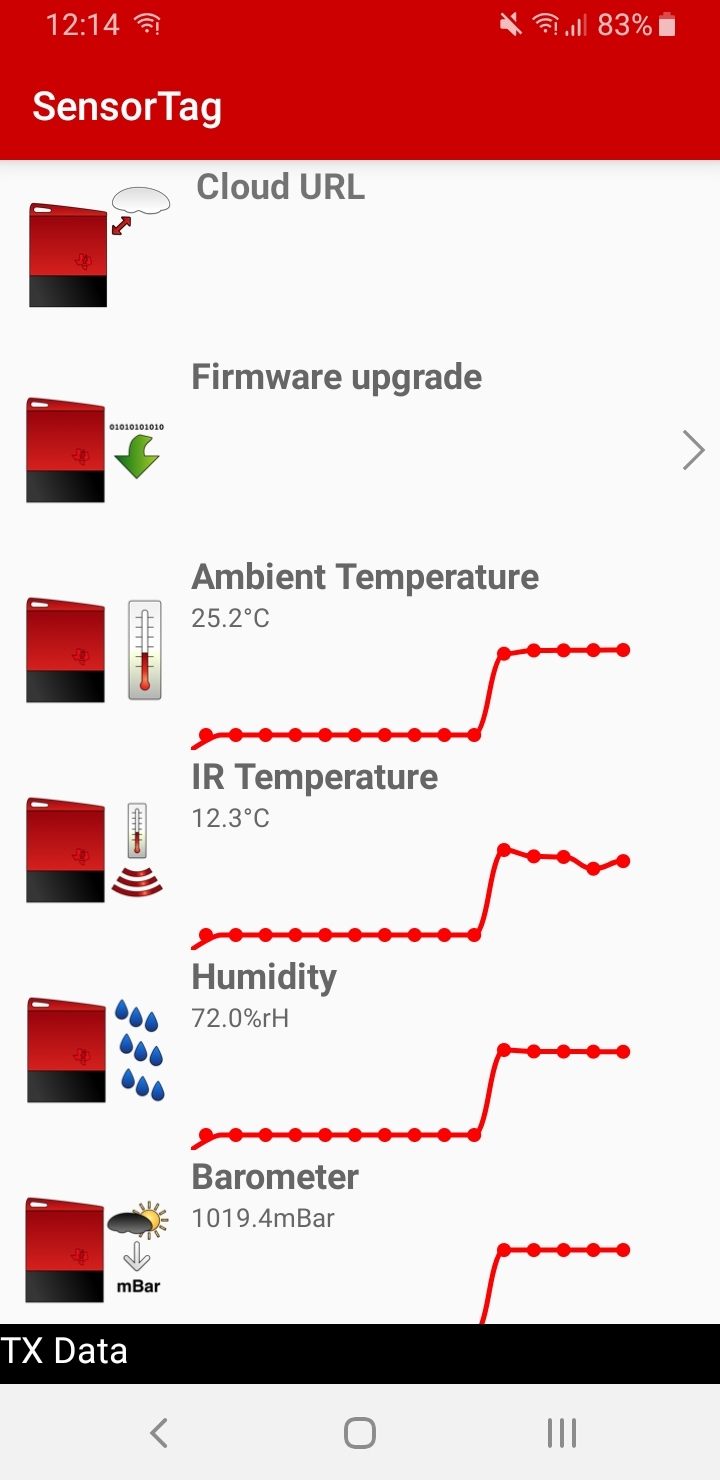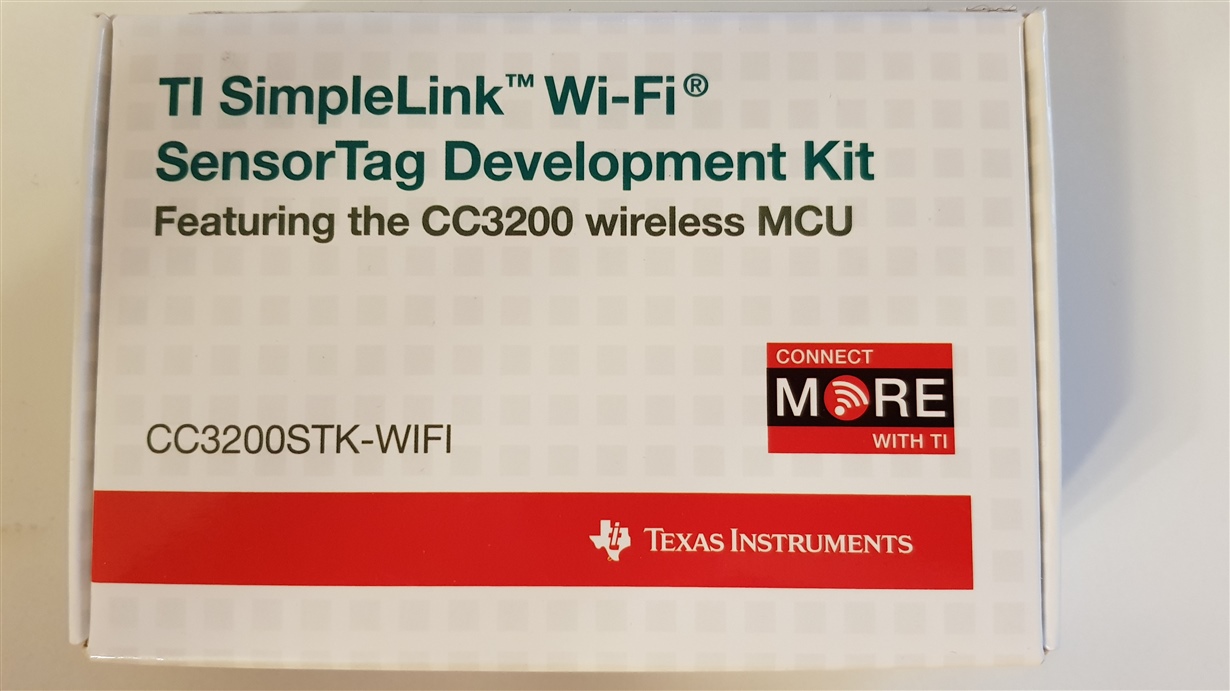Other Parts Discussed in Thread: LAUNCHXL-CC3235SF, CC-DEVPACK-DEBUG, CC3220SF, CC3200, CC3235SF
Hello,
I ordered some TI Products (sensors and launchpad) that was supposed to be connected to IBM Watson IoT Platform.
The products are: 2 of CC3200STK-WIFIMK with CC-DEVPACK-DEBUG and 1 of LAUNCHXL-CC3235SF;
After the initial configuration of the (TI) SensorTag mobile app, I noticed that I am not able to connect the sensors to my Watson IoT Platform, because the Cloud URL function cannot be accessed and edited. Why the function is not working?
In this situation:
How can I connect CC3200STK-WIFIMK to one of my IBM IoT Watson cloud?
How about connecting the LAUNCHXL-CC3235SF in the same scenario? Do I need one specific Booster Pack in addition?
Thank you for your support,
Order #T00572217