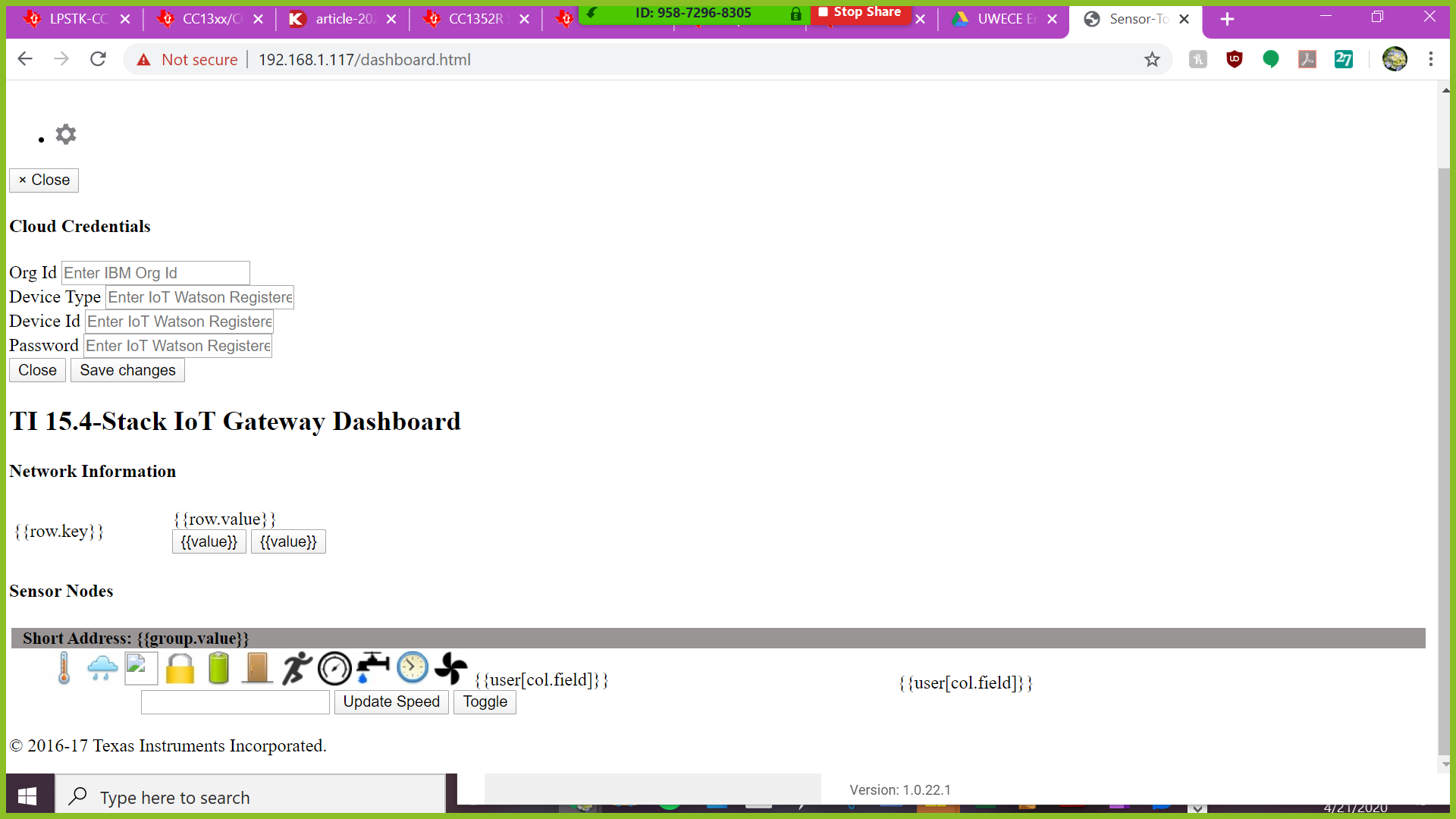Other Parts Discussed in Thread: CC3220SF, CC1350
I have been using the images given onto the CC3220SF board. When I use the 1352 boards for MAC-CoP, it didnt update on the debug serial channel. The 1350 board gives updates but the local webapp which I used for debugging did not work. When I connect to the board's wifi, the webapp shows its content without styling (in raw form). After I connect them to the house's WiFi and connect to the board through that, the content of the webapp was even more buggy and did not have button as it was supposed to.
Do you have a working version of the files that we can access? I tried the one that imported the CCS projects and got the same problem for the CC1352 board.