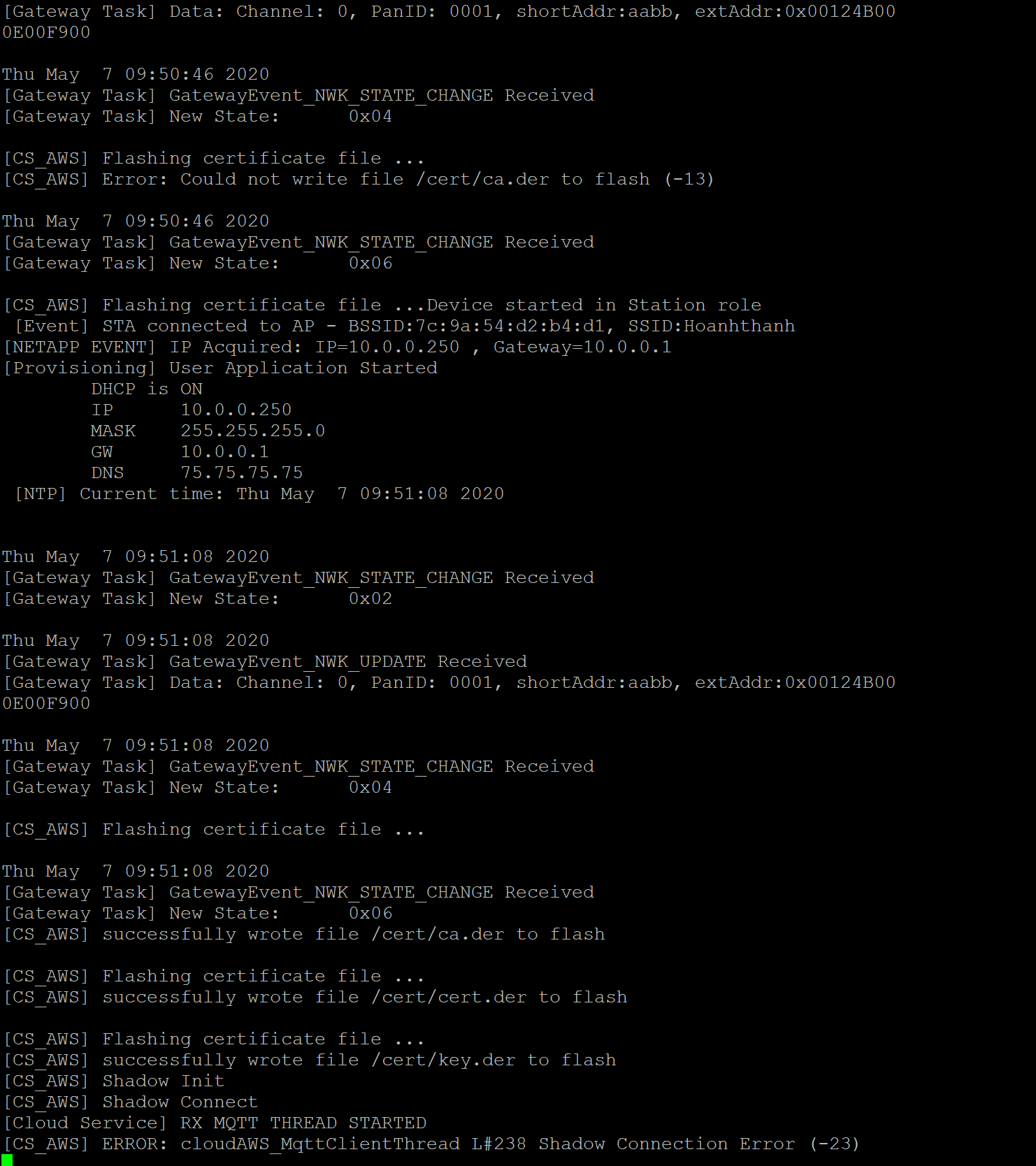I was using the RTOS-based Gateway Reference Design given here:
http://www.ti.com/tool/TIDC-01002
So I created the thing on IOT, downloaded the certificates and keys. However, when I debug it in CCS it gives me this problem regarding the MQTT Thread:
So, I have 2 questions. Firstly, what is the problem here? Secondly, when I build the project on CCS, I don't recall putting any network information. How did the example connect to the cloud?