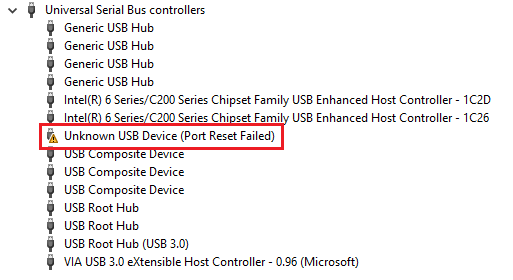Other Parts Discussed in Thread: CC31XXEMUBOOST, CC3120, UNIFLASH
Hi TI.
I bought the following products to develop the WIFI module.
====================
BOOSTXL-CC3120MOD
CC31XXEMUBOOST
MSP-EXP432P401R
====================
I have a question about the following operating conditions.
preparation:
LED EN(J3) and Power Select(J8(2-3)) setting in BOOSTXL-CC3120MOD.
1. USB Power supply to CC31XXEMUBOOST(J5)
1.1 Connect BOOSTXL-CC3120MOD and CC31XXEMUBOOST
1.2 USB power supply to BOOSTXL-CC3120MOD.
1.3 USB Power supply to CC31XXEMUBOOST(J5)
1.4 BOOSTXL-CC3120MOD check.
Power LED is displayed.
1.5 CC31XXEMUBOOST check.
Power LED is displayed.
1.6 Check the Windows device manager.
========================
Texas Instatuments Debug Probes
- CC3100BP-WLAN DBG B
- CC3100BP-WLAN RS232 A
PORT(COM & LPT)
- CC3100BP DBG(COMxx)
- CC3100BP DBG(COMxx)
========================
2 USB Power supply to CC31XXEMUBOOST(J6)
2.1 Connect BOOSTXL-CC3120MOD and CC31XXEMUBOOST
2.2 USB power supply to BOOSTXL-CC3120MOD.
2.3 USB Power supply to CC31XXEMUBOOST(J6)
2.4 BOOSTXL-CC3120MOD check.
Power LED is displayed.
nHIB LED is blink.
Reset LED is blink.
2.5 CC31XXEMUBOOST check.
Power LED is displayed.
2.6 Windows device manager check details.
The following drivers appear and disappear repeatedly.
========================
Texas Instruments Debug Probes
- CC3100BP-GPIO B
- CC3100BP-NWP LOG D
- CC3100BP-SPI A
- CC3100BP-UART C
PORT(COM & LPT)
- CC3100BP DBG(COMxx)
- CC3100BP DBG(COMxx)
- CC3100BP DBG(COMxx)
- USB Serial
========================
2.7 At this time, there is no change even if you press nHIB or Reset.
2.8 Pressing Factory Reset operates as follows.
Power LED is displayed.
nHIB LED is displayed.
Reset LED is displayed.
Q1. Is this the correct behavior?
Q2. Can you tell me how to check the log at this time?
Q3. Is there any problem with supplying USB power to J5 and J6 at the same time in CC31XXEMUBOOST?
In my case, a blue screen occurred.
Thank you in advance.
Regards,
Simon