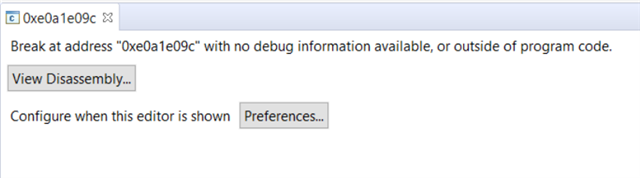Other Parts Discussed in Thread: SEGGER, UNIFLASH
Hello,
I'm bringing up a new custom board and so far have not been able to connect via the debugger (4-wire jtag). We've tried in 2 situations: 1) connecting via debugger with default FW loaded (I'm not sure what is loaded on a blank module) 2) connecting via debugger with our custom FW that we loaded via SPI flash (which also does not appear to run correctly, but we can't yet rule out a code issue, hence the need for the debugger). We get the following error:
Cortex_M4_0: Error: Stat [ JLINKARM_IsHalted() call ] failed!
Cortex_M4_0: Unable to determine target status after 20 attempts
SEGGER J-Link Emulator_0/Cortex_M4_0 : Target must be connected before loading program.
Other notes:
- We believe the pins are wired correctly, and we do see output from the j-link, but nothing on TDO.
- We do have power to the module, and it is drawing current.
- The SOPs are not connected--we are expecting they are all low because of the internal pull-downs.
A couple questions
- I created the binary as development mode, but I did not flash via Uniflash--I flashed via Cheetah adapter to SPI flash. I do want to confirm that the development mode setting will also apply for the SPI flashing method.
- Any other thoughts of what could be wrong?
Thanks,
Katie