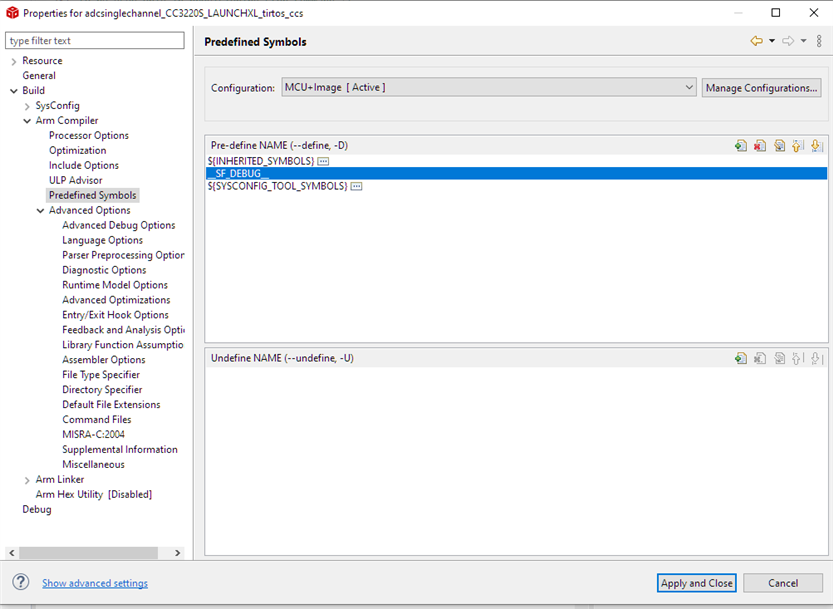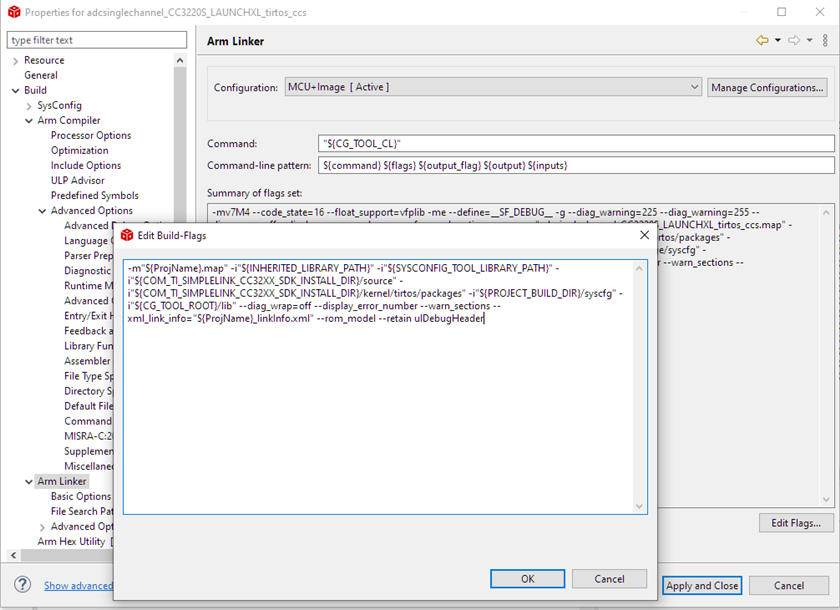Other Parts Discussed in Thread: CC3235SF
Dear TIers,
According to the thread below, my code loaded from CCS to the internal flash can be kept across reset. All I need is to add a special header into the firmware that is downloaded via CCS.
Could you please provide me with more details how to define this __SF_DEBUG__ and in which file of my project. I also need to know how to add the linker build option (--retain ulDebugHeader).
My Launchxl doesn't have any external flash.
Best Regards,
Brahim