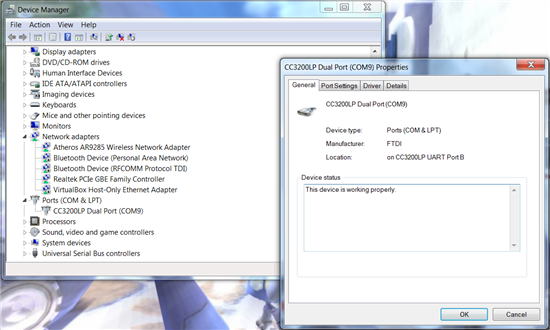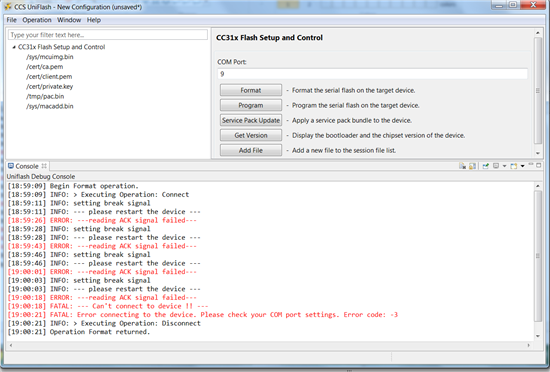My CC3200-LAUNCHXL was working perfectly fine until yesterday. Now I can't connect to the microcontroller using Uniflash or Code Composer Studio. When trying to perform any operation on Uniflash, the program says it doesn't receive an ACK signal from the microcontroller after I press the reset button. On Code Composer Studio, it says "Error Connecting to Device" when attempting to debug. The device is still receiving power and is identified as a CC3200 by my PC. I have tried the following:
- Unplugging and plugging back in the microcontroller
- Adjusting the jumpers on the microcontroller (I have a setup identical to the one in the Getting Started Guide, and I tried with and without the SOP2 jumper)
- Restarting my computer and trying to connect Code Composer Studio
- Trying to connect using Uniflash with CCS closed
- Trying other USB ports on my computer
- Trying another computer with Uniflash installed
I'm out of ideas on how to try and connect to this thing. Anyone have another idea? Otherwise, I need a replacement...