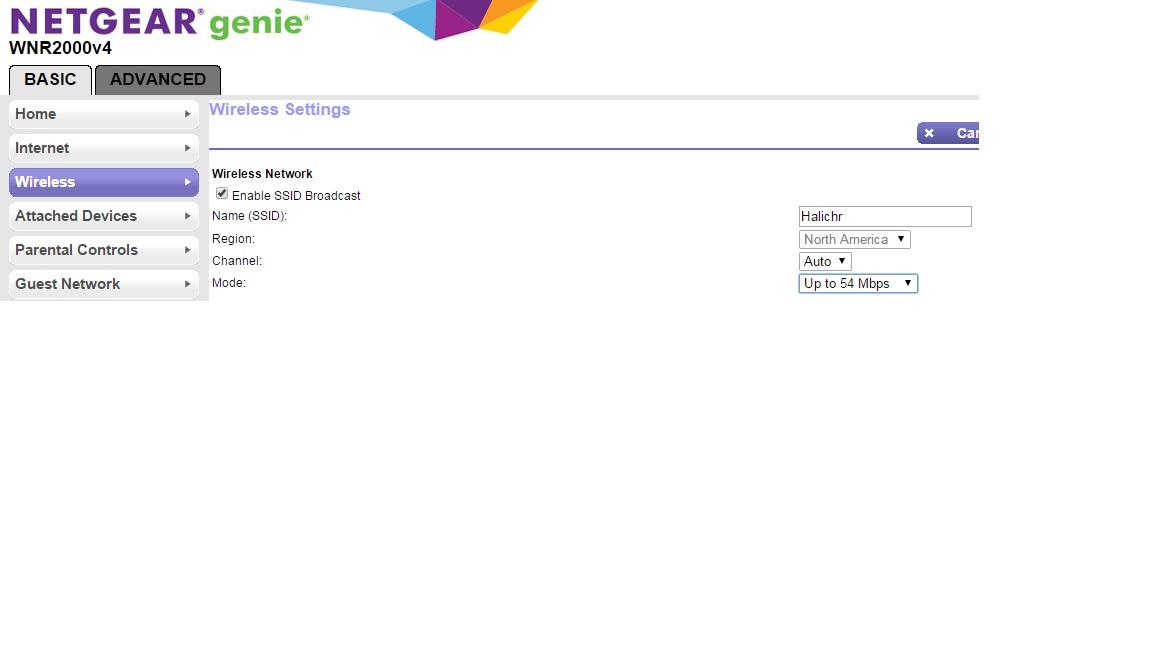I've been doing some testing with SmartConfig using the CC3100MOD with some different routers, and it seems to work pretty well most of the time.
However, I took my system home to do some testing, and SmartConfig failed to work on my home's Netgear router. I found the failure has to do with the Wireless Mode settings (see lower-right of the image below). When I select "Up to 54 Mbps", everything works fine. However, if I select "Up to 150 Mbps", SmartConfig fails. I believe this is the default setting on newer Netgear routers, which means SmartConfig will fail on most newer Negear routers.
My guess is that the 150Mbps setting is supported by my devices running the SmartConfig app, so they are transmitting the SmartConfig packets at a higher data rate or on channels not supported by the CC3100.
First, has anyone seen this problem yet? Are there any recommended work-arounds or fixes? Is there a way to force the device using SmartConfig to use the lower 54Mbps mode that the CC3100 can support?
Thanks,
Chad C.