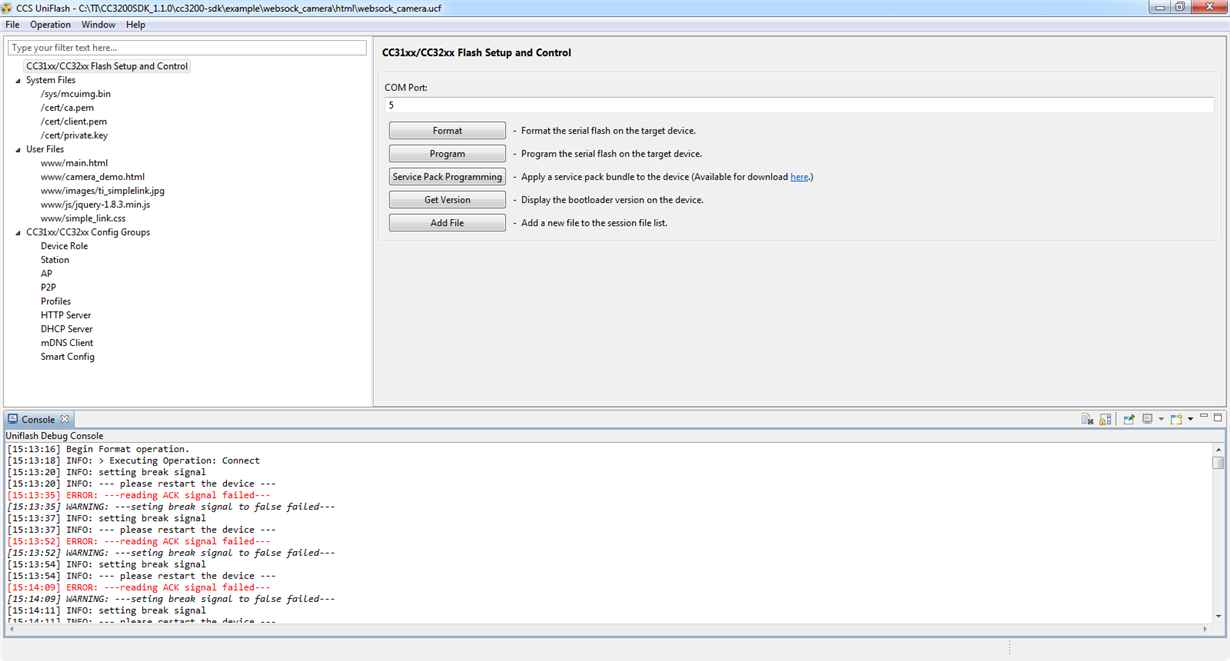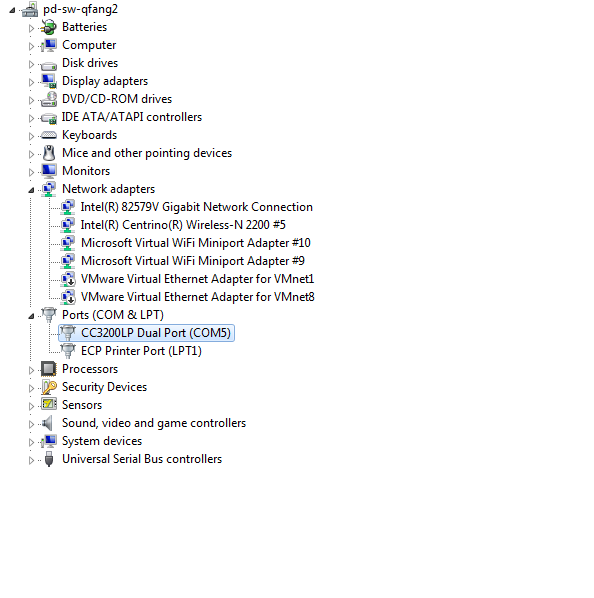Other Parts Discussed in Thread: UNIFLASH, CC3200, ENERGIA
Hi, All:
I use ccs uniflash Version: 3.2.0.00123 to download camera application to TI demo baords. I running on windows 7. At beginning, I can format and download image. But I don't know why now down load failed. The log showed "---- reading ACK signal failed ----".
I push the reset button when pop "--- please restart the device ---", it does't work.
would you share me your experience on this case? Thanks a lot!
I attached the screen shot below: