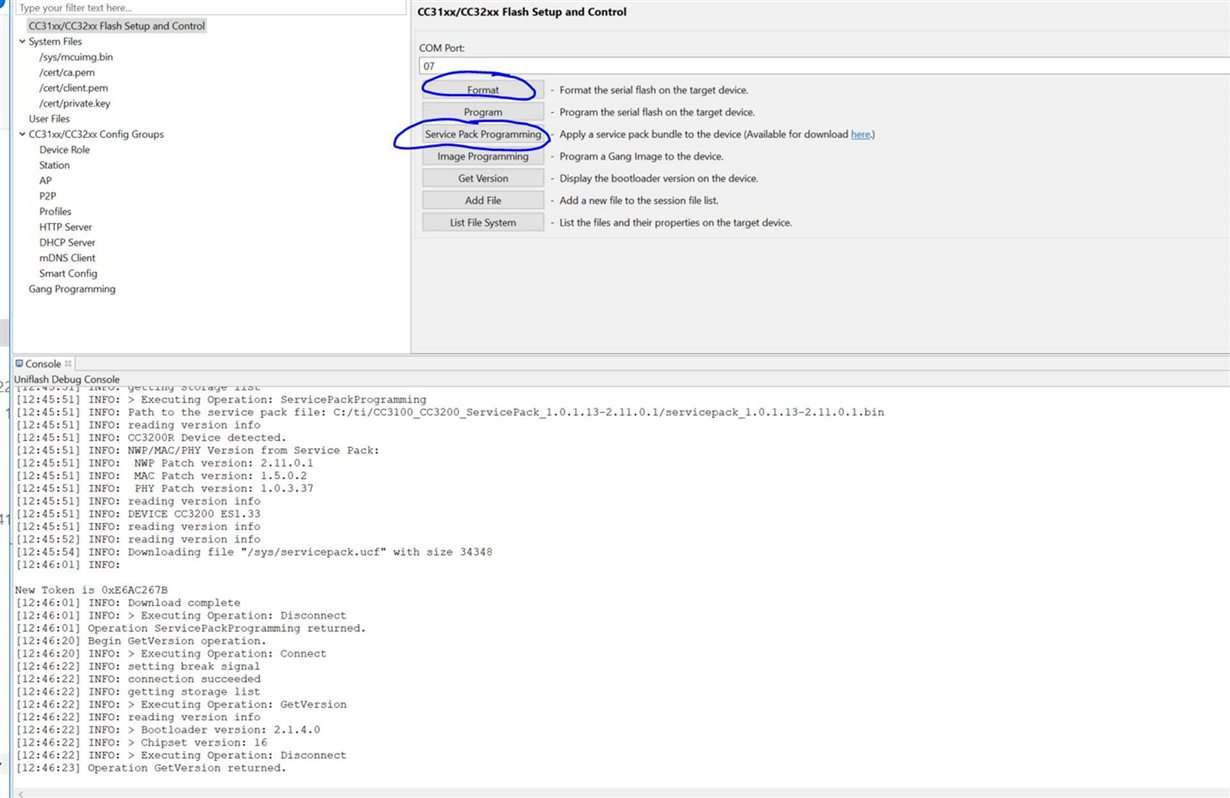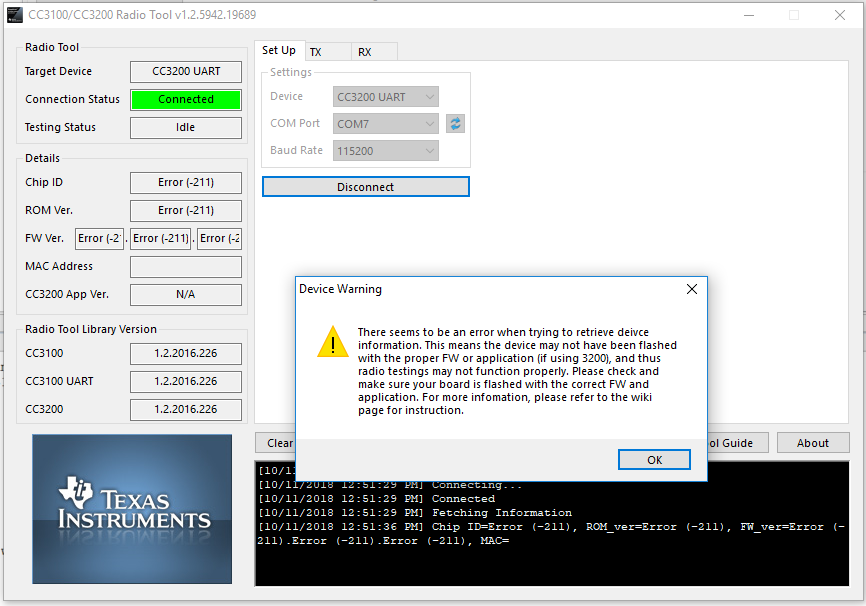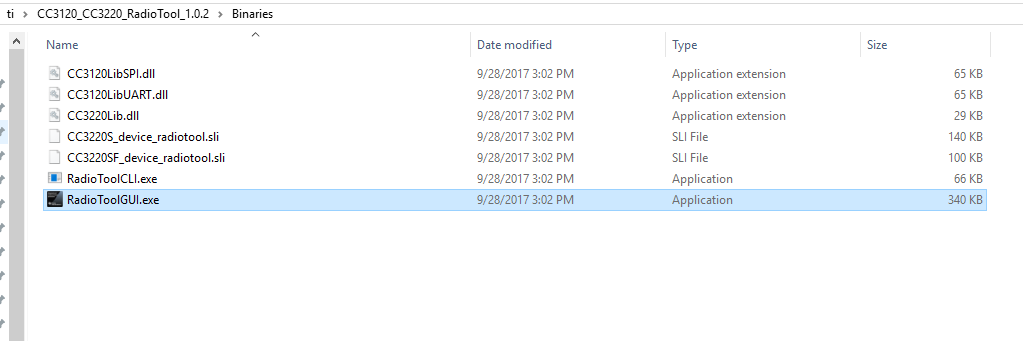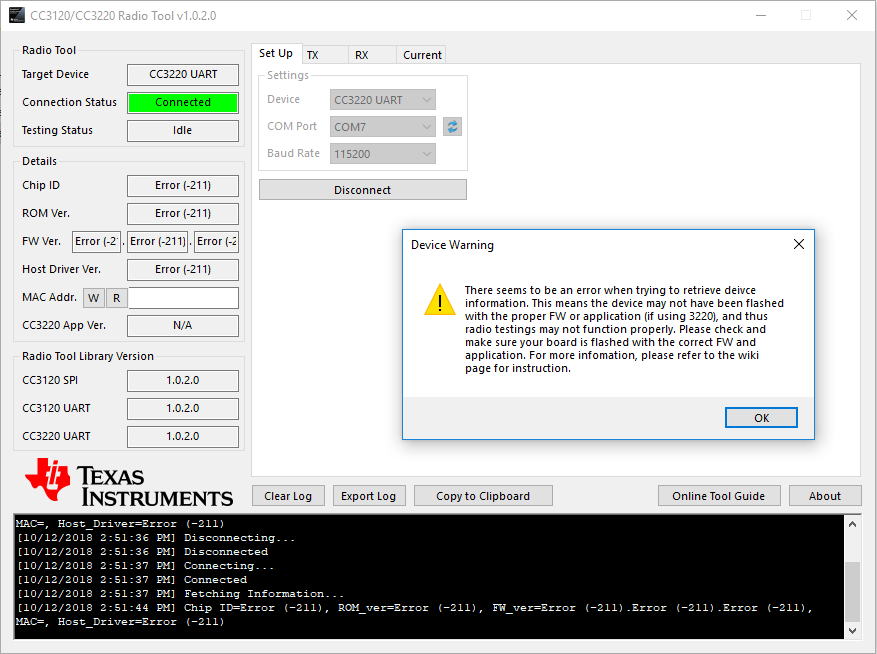Other Parts Discussed in Thread: UNIFLASH, CC3220SF
Hi guys,
My customer is trying to test their wifi boards (CC3200 and CC3220) in a continuous transmit mode. They are having a hard time connecting to their boards, see the steps they have taken below and the problems they are running into, starting with CC3200 and then CC3220:
I am testing our Wifi board which uses CC3200 for Wifi.
For the RF test, I need to put it in continuous transmitting mode. I found that Smart RF studio can support the mode.
Through Uniflash, I could format the serial flash and Service pack programming.
After programming, I tried to connect the board via Radio tool but it failed to get info.
Then I tried with our CC3220 boards, the result was the same.
What I did was below.
- Booted from BOOT mode
- Formatted the flash
- Programed Service Pack
- servicepack_1.0.1.13-2.11.0.1.bin
- Programmed Image
- CC3220SF_device_radiotool.sli
- Removed BOOT jumper
- Cycled power
- Opened Radio tool
- Run RadioToolGUI.exe
- Connected via UART
Can you guys help figure out what went wrong here?
Thanks,
Brian