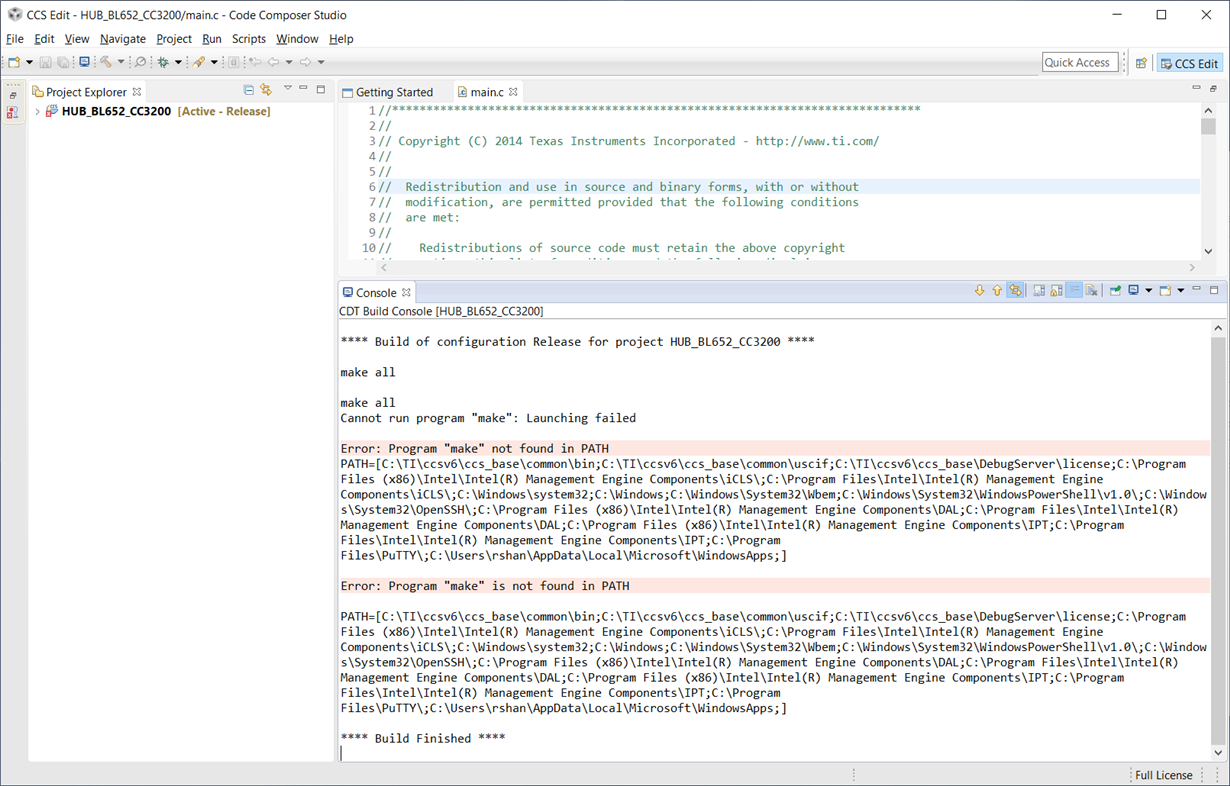Other Parts Discussed in Thread: CC3200
Tool/software: Code Composer Studio
Hi Folks,
I'm setting up a new machine and hitting a beginner question (I setup a different workstation 2 years ago without a hitch...)
My question is when I install code composer studio (CCS) from this page: http://www.ti.com/tool/ccstudio-wcs
does it also include a compiler? My environment is having a problem running make.
I'm looking for make.exe in the installed directories and not seeing where it would be. (I even grabbed an older version of CCS, such as version 6 and installed the license thinking that might be part of the problem.)
Any thoughts on what newbie mistake I might be making?
thanks,
Bob