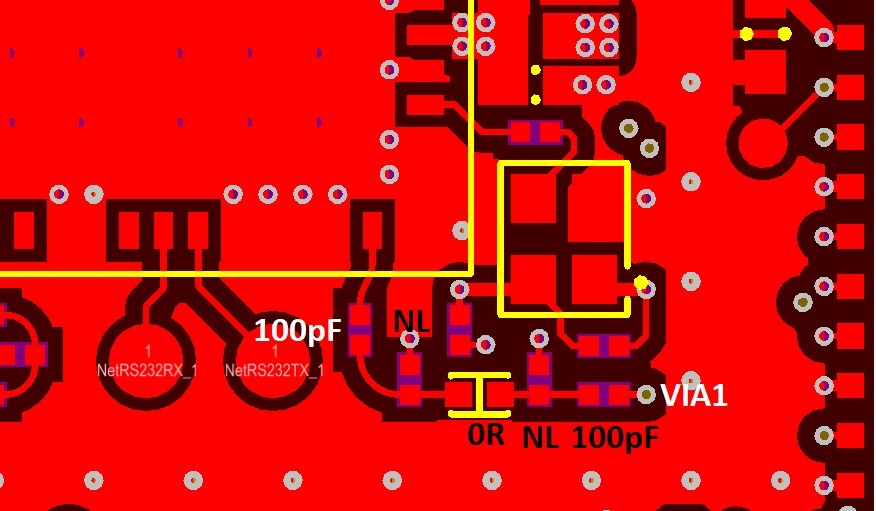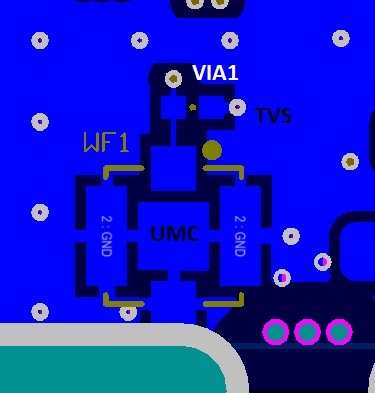Other Parts Discussed in Thread: WL1801, WL1835,
Hopefully I can provide enough info on my first try with this inquiry...
Petalinux 2018.3 (4.14.0-xilinx)
PHY firmware version: Rev 8.2.0.0.242
Firmware booted (Rev 8.9.0.0.79)
I have derived our configuration from the official ini's on GIT.
Our device is setup in AP mode, and regardless of the configured parameters I have been unable to obtain a conducted power output that exceeds about 1.8dBm. Measurement is being taken from RF_ANT1
I understand that there are regulatory and compliance considerations, but we're still many dB away from getting close to those.
I get a very similar result (~0.5 dBm) when I use the calibrator with the following sequences...
ifconfig wlan0 down
calibrator wlan0 plt power_mode on
calibrator wlan0 wl18xx_plt stop_tx
calibrator wlan0 wl18xx_plt tx_tone_stop
calibrator wlan0 wl18xx_plt tune_channel 8 0 0
calibrator wlan0 wl18xx_plt set_tx_power 20000 0 0 8 0 0 0 1 0 0 0 0
(11b continuous test) calibrator wlan0 wl18xx_plt start_tx 500 3 500 0 0 1 0 0 00:11:22:33:44:55 01:02:03:04:05:06 0
(11n continuous test) calibrator wlan0 wl18xx_plt start_tx 400 19 3000 0 0 1 0 0 00:11:22:33:44:55 01:02:03:04:05:06 0
The specific area of challenge seems to result from a lack of measurable output change after modifying the ini configuration.
PerChanPwrLimitArr11ABG values are all set to 0xFF
PerChanBoMode11ABG has been left with its default of "40 00 04 70 00 00 00 00 00 00 00 00 18"
Single 2.4G antenna
Now, the main areas I've looked at are the modification of:
PerChanPwrLimitArr11ABG - Whether 2, 7, or 15 dB (0xF) per channel/mode, the output is unaffected (i.e. entire 150 byte array changed from 0x22 to 0xFF to 0x77)
PwrLimitReference11ABG - Changing from 5.0 (0x32) to 25.5 (0xFF) results in a ~8.0 dB output increase
PerSubBandTxTraceLoss - Whether B2 is set to 3, 7, or 10 dB (e.g. where 10 dB = 0x50), the output is unaffected
PerChanBoMode11ABG - When set to either b00 (FW adaptive) or b10 (using MCS7 output power) the result is near comparable. I can degrade the performance during testing by using fixed BO, but intend to use the defaults
So... I'm more than a little confused as to why PerChanPwrLimitArr11ABG and PerSubBandTxTraceLoss have no measurable affect on the transmit power - whether in AP mode or continuous tone.
As a result, our real-world performance seems to be suffering and we're at a loss as to how to rectify this. I was surprised that I couldn't compensate the few dB of insertion loss using the TraceLoss adjustment
I would greatly appreciate any methods to narrow down the cause of this please.