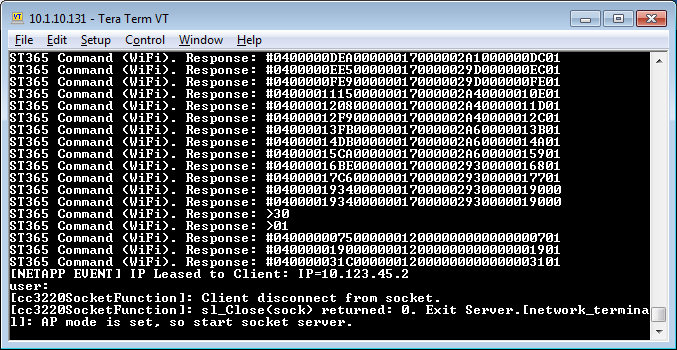Tool/software: Code Composer Studio
We have a product (ST365) designed around the CC3220MODA and the our firmware around the network terminal project.
Our product is set up as AP with a MAC computer connecting as the station and the MAC is running software that controls our product. We had a case where after approximately 11 hours of connectivity the application running on the MAC stopped receiving socket data and after a few retry attempts gave up. I see in the debug UART output of the CC3220 AP, that just before the end of the traffic that an IP address got leased. The desk top software does not attempt to reopen a socket it only tries reading from the old socket.
I was wondering if it was actually a 12 hour DHCP lease setting on the AP that caused this but have not been able to find where the lease time is set in the example project. A search for "lease time" or for "leasetime" had no hits in the project. However I suspect the search does not go down into the library where there is a default for the lease time.
I would like help learning how to find how the lease time is set in the Network Terminal example project. Is there a smarter way for me to search using CCS8?
I will attached the report I wrote up on our instrument connection failure too.Readme_ST365R1SN3.docx