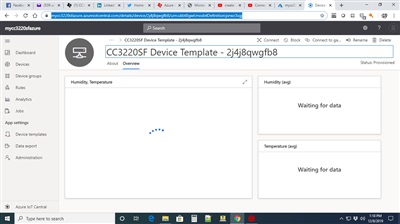Other Parts Discussed in Thread: UNIFLASH
Hi,
From the iothub_client_sample_mqtt, I only set my wifi details at wificonfig.h and connection string at iothub_client_sample_mqtt.c. The connection string was generated using dps keygen. I flash the bin file using Uniflash, and there is no output at Teraterm.
At my Azure IOT Central Dashboard, there is no data coming in.
Where do I get this ms.pem. It seems I need to add it as one of the files in Uniflash.
AZURE_IOT_ROOT_CA_FILENAME "/cert/ms.pem"
-kel