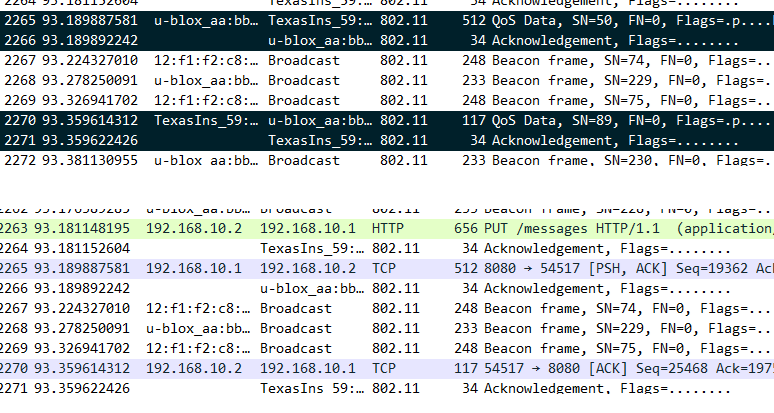Hi.
I am developing Wi-Fi module using CC3220SF and AT Command example.
The Wi-Fi module currently under development requires TCP transmission and reception within 100 ms.
However, sometimes it receives TCP packets and then sends ACK packets after 100ms.
Delay is thought to occur in the TCP stack until the ACK is sent after receiving the packet, is there a solution?
- I use sdk v4.10.00.07
- RF conditions were quite good.
- Occasionally, 802.11 frames are not received. So it is perceived as a communication failure in the application.
- Wireshark logs and NWP logs can be provided if desired.
Best regards
Jaden.