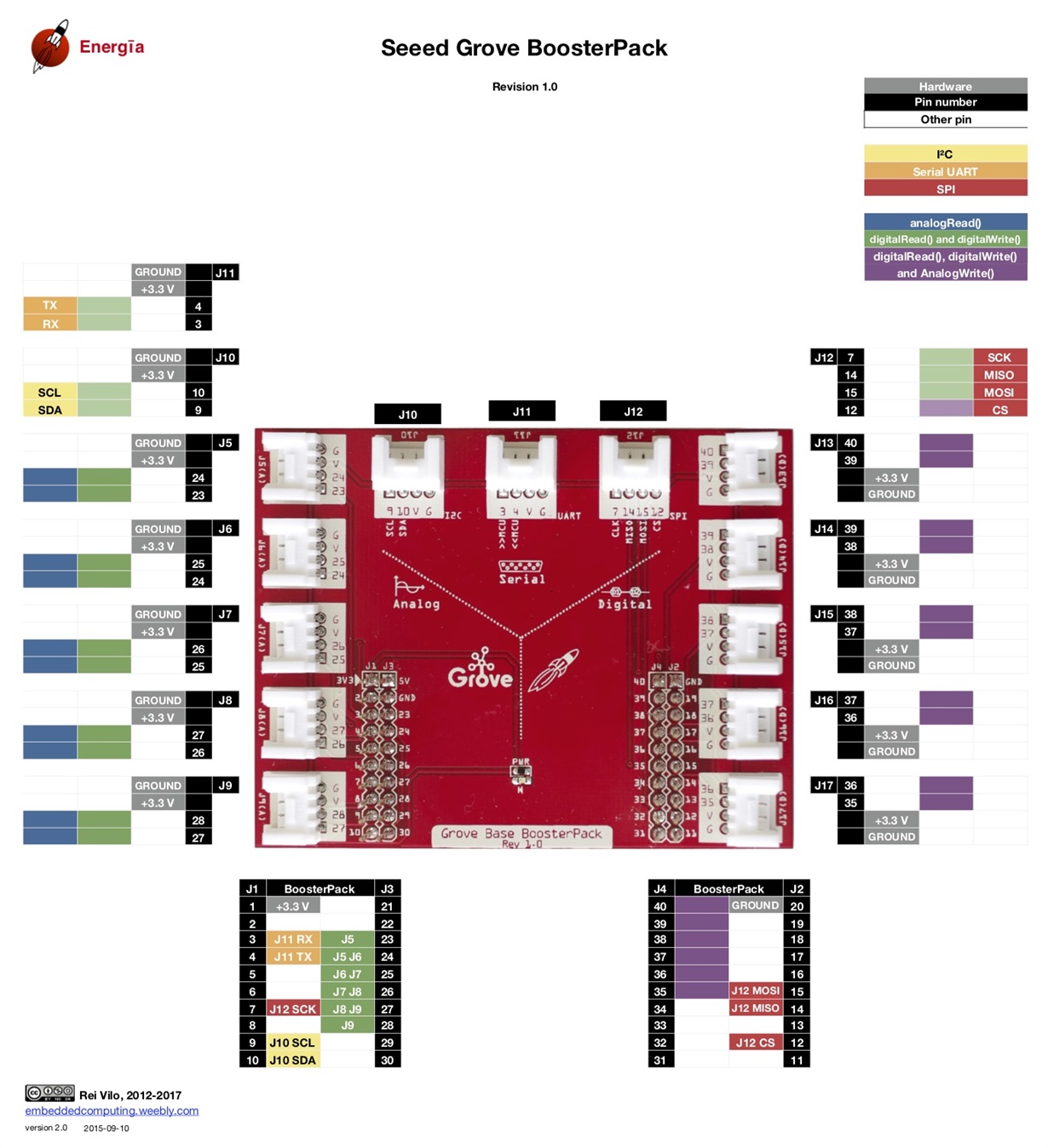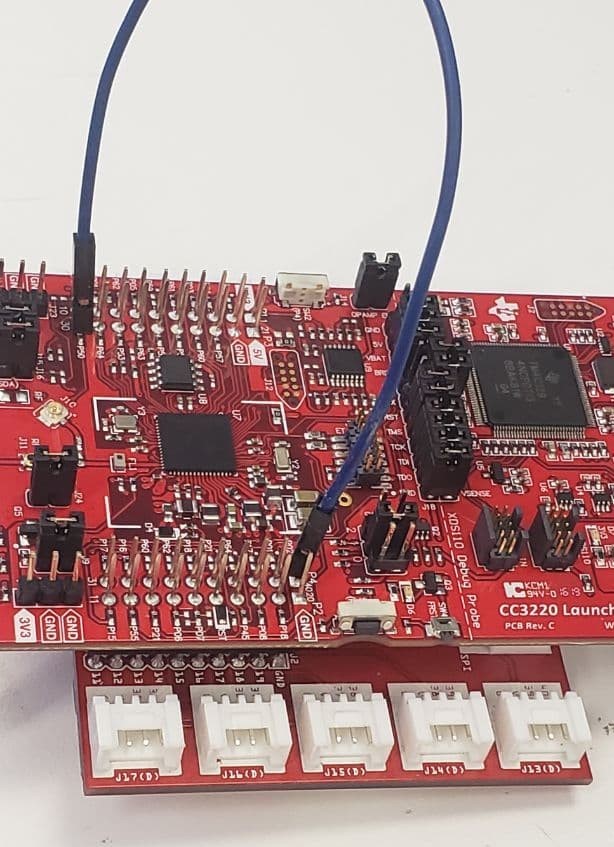Other Parts Discussed in Thread: CC3220SF, ENERGIA, UNIFLASH
Hi,
I was using my cc3220sf and it was working fine but when I changed a few wires connected to the board while it was working and tried to upload the code (using energia), it gave me this error:
Fatal: CS_DAP: Error connecting to the target: (Error -1170 @ 0x0) unable to access the DAP.
Ps1. I have another program on sFlash and when I pluged the usb I didn't wait for that to start working and I just uploaded the new code.
Ps2. I didn't change the sop configuration and it's still 010. The device manager can see Both XDS110 class application UART and auxiliary Data port.
I tried to reset the board this ways:
1. Put SOP as 000. Unplug the usb. Press switch 1 and while holding it, plug the usb back.
2. Put SOP as 000. Unplug the usb. Press switch 4 and while holding it, plug the usb back.
Any recommendations would be appreciated.
P.S.3. I have asked this question in 43oh as well and I was forwarded to this platform. there is an image of my board there: forum.43oh.com/.../
What can I do to fix this?
Thanks