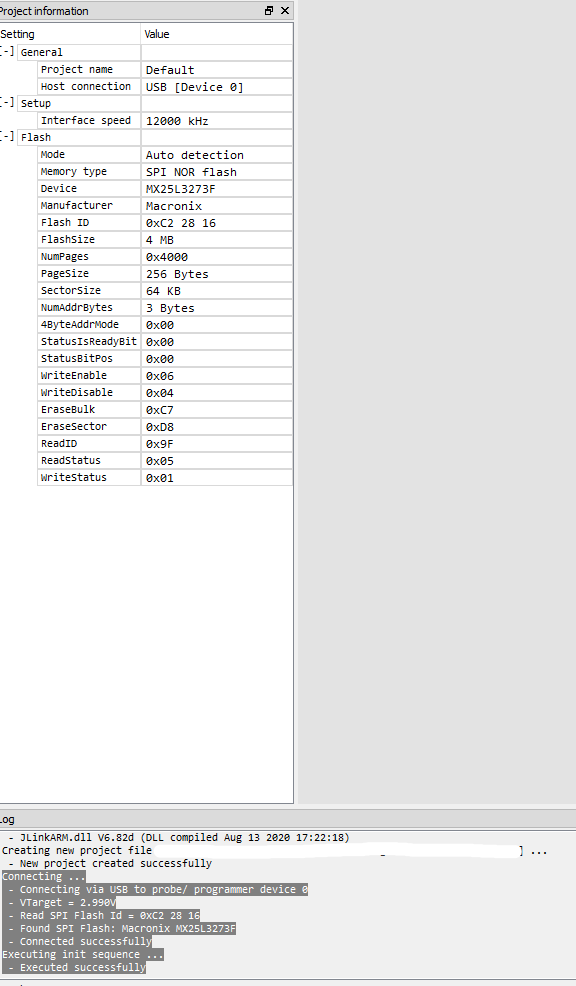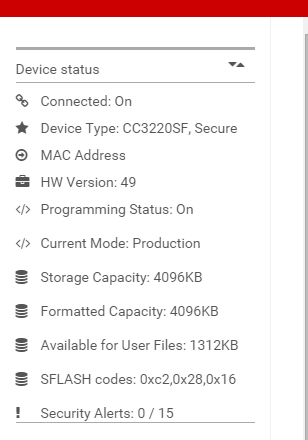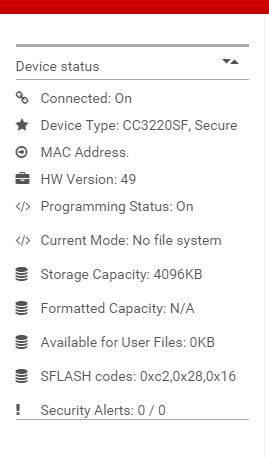Other Parts Discussed in Thread: UNIFLASH, CC3220SF
Dear TI,
I am using the CC3220MODASF chip on my custom PCB. I am trying to flash the device directly using the SPI interface to the Macronix serial flash.
According to my SPI flasher, the image is succesfully written to the Flash memory. However, the application never starts running.
My feeling is that the image is never succesfully unpacked by the MCU, however I don't know how to verify that.
Procedure within Uniflash 6.1 :
1. Using "Simple mode": Upload latest service pack and application MCU image.
2. Go to "Advanced mode" and check following settings:
- Image mode = Production
- Capacity = 4MB
- Use device MAC Address = ON
3. Trusted Root-Certificate Catalog:
- Source file: certcatalogPlayGround.lst
- Signature Source file: certcatalogPlayGround.lst.signed_gen2.bin
4. Go to "Burn" window, and click "Create Image" and then "Save BIN" and "Save HEX".
5. Finally I load this image into SPI Flasher (J-Link Ultra+). Although the transfer of the image seems to be correct, the application never boots.
Couple of extra notes:
1) The image can be succesfully programmed using the UART interface (with correct SOP jumpers set to 010).
2) I am using playground certificates since I don't have a Code signing certificate yet (planning to buy one soon)
3) The SPI flasher can succesfully detect the Flash memory (Macronix MX25L3273F) and verification of the image is also successfull.
4) I have tried both .hex and .bin file formats
Is there something that I am missing? I can't find the reason why it is not working except for the fact that the image unpacking might be invalid.
Best regards,
MJ
certcatalogPlayGround.lst.signed_gen2.bin