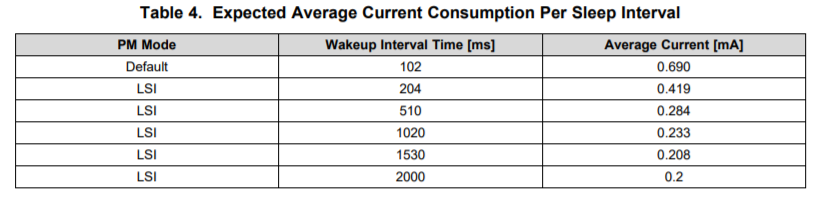Hi,
I'm considering switching one of our product which use the cc3235 from "Hibernate with HTTP" to "always connected with MQTT". And this brings a few questions regarding consumption.
1: Beacon skipping (LSI)
I see in swra594 the sentence "TI strongly recommends setting the LSI parameter to less than half a second to ensure reliable service while lowering current consumption".
My understanding is that higher LSI value cause beacon time synchronization issues, is it correct? Is there other issues?
I would like to set the LSI at max (=2sec) by default, and lower it if too many beacons are missed.
Is there any way to know from the cc3235 if there are missed beacons? Or if the high LSI is causing any other issue?
2: LPDS exit/enter
I would expect LPDS to be entered once, then exited each time an mqtt message is received.
However if I track LPDS status with enterLPDSHookFxn hook, I can see a lot more LPDS enter, and none that I can link to mqtt activity. Some of them are very close in time.
Typically it wakes 6 times within 300ms every 30sec.
What could be the source of those wake up? How can I know the source of a LPDS exit?
2020-10-28 13:06:52,464 INFO COM10: b'Waiting on next message\r\n'
2020-10-28 13:06:52,466 INFO COM10: b'Entering LPDS\r\n'
2020-10-28 13:07:21,457 INFO COM10: b'Entering LPDS\r\n'
2020-10-28 13:07:21,473 INFO COM10: b'Entering LPDS\r\n'
2020-10-28 13:07:21,698 INFO COM10: b'Entering LPDS\r\n'
2020-10-28 13:07:21,699 INFO COM10: b'Entering LPDS\r\n'
2020-10-28 13:07:21,714 INFO COM10: b'Entering LPDS\r\n'
2020-10-28 13:07:21,714 INFO COM10: b'Entering LPDS\r\n'
2020-10-28 13:07:51,717 INFO COM10: b'Entering LPDS\r\n'
2020-10-28 13:07:51,732 INFO COM10: b'Entering LPDS\r\n'
2020-10-28 13:07:51,844 INFO COM10: b'Entering LPDS\r\n'
2020-10-28 13:07:51,845 INFO COM10: b'Entering LPDS\r\n'
2020-10-28 13:07:51,860 INFO COM10: b'Entering LPDS\r\n'
2020-10-28 13:07:51,861 INFO COM10: b'Entering LPDS\r\n'
2020-10-28 13:08:21,863 INFO COM10: b'Entering LPDS\r\n'
3: SL_WLAN_IOT_LOW_POWER_POLICY
I suppose WFA IoT Low Power is what is called "Target Wait Time" in 802.11ax. Can you confirm?
In swru455 it is written "In case the AP does not support BSS Max Idle, the device will remain in normal power save mode".
How can we know if the AP supports it? And up to what LSI duration?
Does it fall back to normal mode or LSI mode?
I've tried it with an LSI of 4sec, it looks good, with only a wake up every 4sec and consumption of ~340uA in between. But I was actually expecting my AP not to handle it.
I hope my questions are clear enough, do not hesitate to ask for clarifications ; )
Cédric