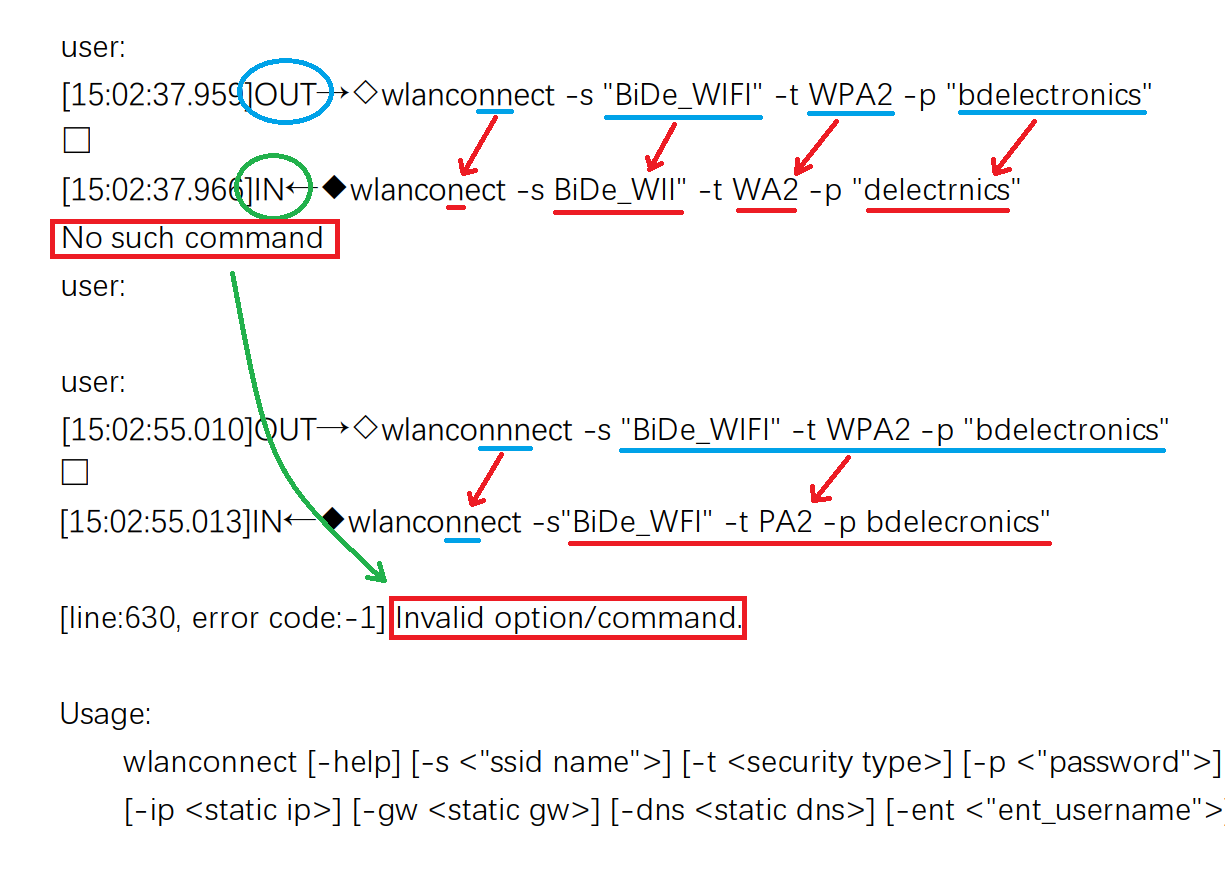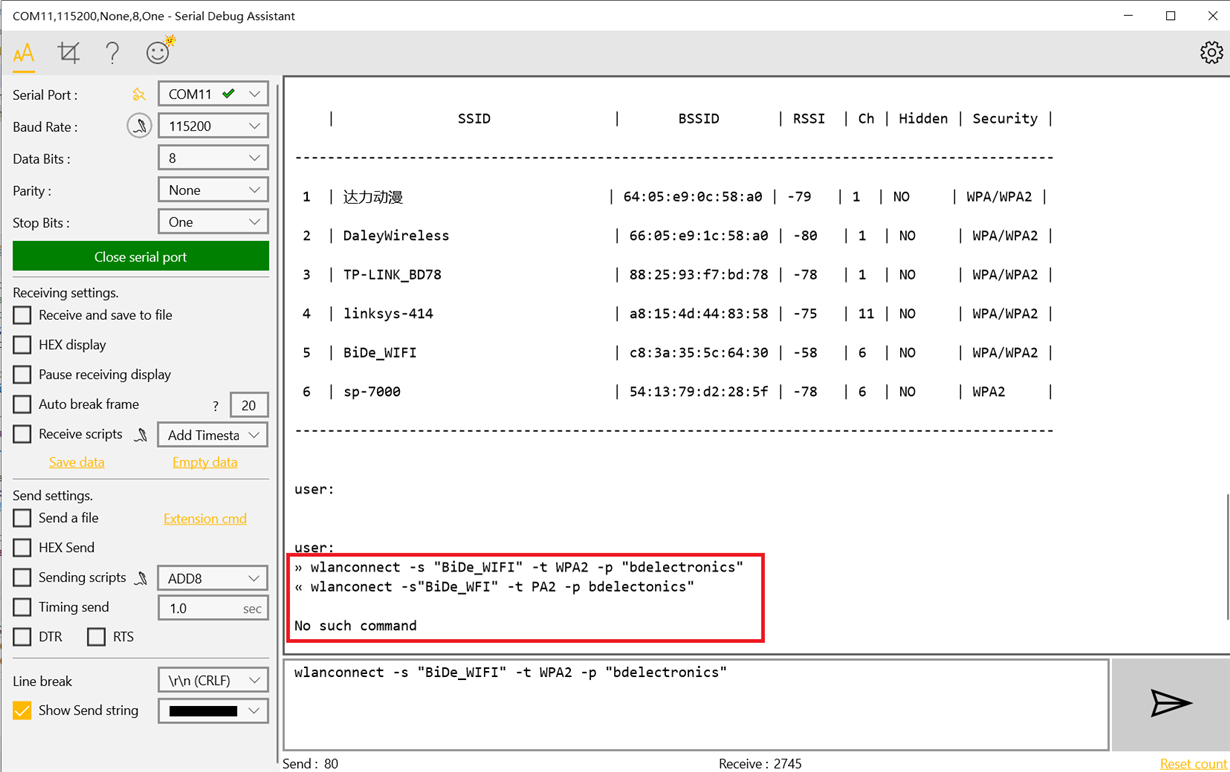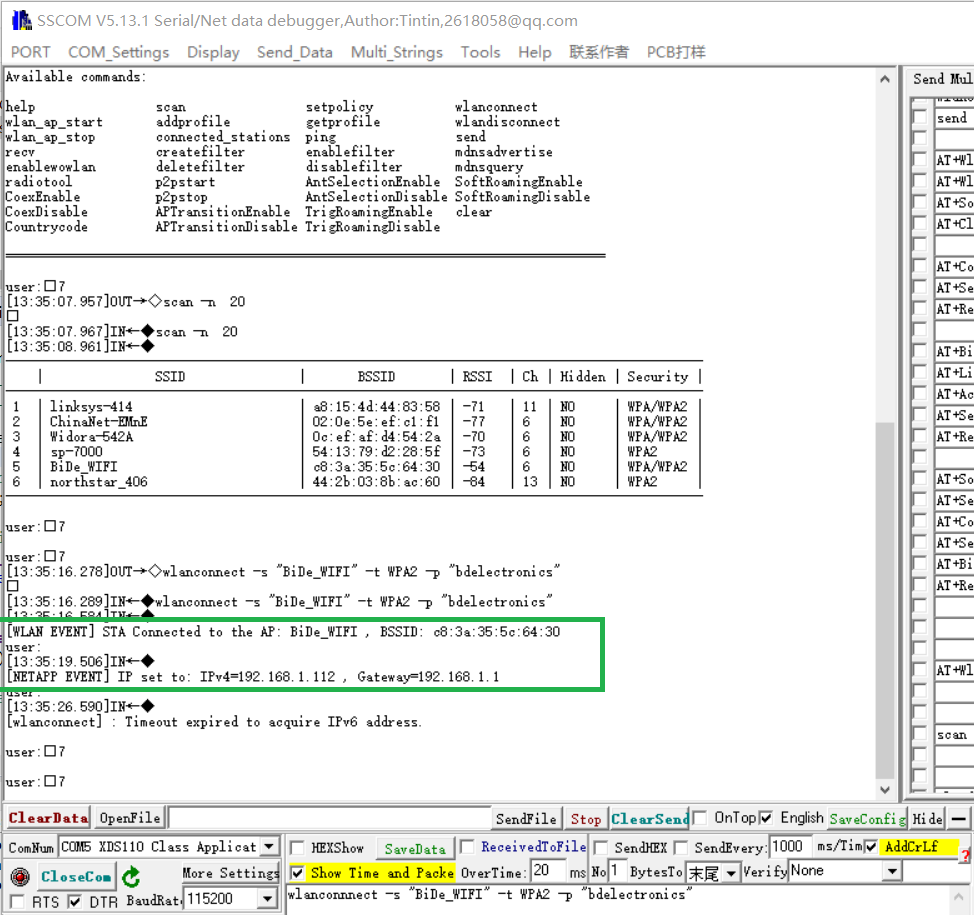Other Parts Discussed in Thread: CC31XXEMUBOOST, UNIFLASH, CC3135, CC3235SF, CC3120
Hi,
We are testing CC3135 operations with MSP432P401R launchpad. We attached the CC3135 BoosterPack on MSP432 Lauchpad.
Here are hardware and software we used:
Hardware: 1. Boostxl-CC3135 Rev A
2. MSP-EXP432P401R Rev 2.1
3. CC31XXEMUBOOST Rev 3.0
Software: 1. CCS 10.1.1
2. UniFlash 6.1.0
3. simplelink_sdk_wifi_plugin_4_20_00_10
4. Example: network_terminal
I have a similar problem with https://e2e.ti.com/support/wireless-connectivity/wifi/f/968/t/933500?keyMatch=WIFI%20PLUGIN&tisearch=Search-EN-support. I flashed the servicepack and user files into the CC3135 again used Boostxl-CC3135 + CC31XXEMUBOOST following the steps on http://software-dl.ti.com/simplelink/esd/plugins/simplelink_sdk_wifi_plugin/4_20_00_10/exports/docs/users_guide_simplelink_sdk_wifi_plugin.html.
I imported the network_terminal project in example folder(D:\TI\simplelink_sdk_wifi_plugin_4_20_00_10\simplelink_sdk_wifi_plugin_4_20_00_10\examples\rtos\MSP_EXP432P401R\demos\network_terminal\tirtos\ccs) and started in debug mode in CCS. However the same error I received from the serial port session as before and error msg was printed on terminal shown in log.pdf.
As the log showing above, the command MSP432 received always lost some packets and which lost was/were in random. Like wlanconnect command, it was often recieved as "wlanconect" which will be processed as an invalid command. If I add a "n" and sent "wlanconnnect" that will be recieved as a correct command, but the following packet(s) of parameters will still be lost.
I changed another MSP432 LaunchPad and the result is the same.
I tested the serial port session using CC3235SF LaunchPad with network_terminal project in example folder(D:\TI\simplelink_cc32xx_sdk_4_30_00_06\examples\rtos\CC3235SF_LAUNCHXL\demos\network_terminal\tirtos\ccs), no packet lost and the CC3235 connected our router succesfully.
So, whether there is something I missed or did wrong?
Regards,
Siemin.