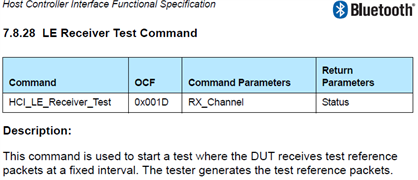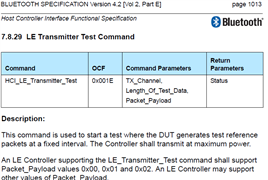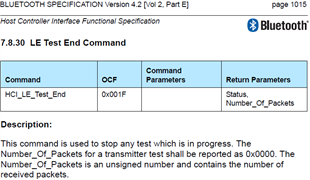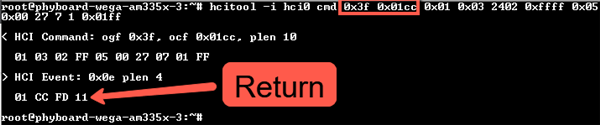Hi everyone,
I am using WL1837MOD and BlueZ stack with AM335x. I need to test LE for Rx and Tx with two units, transmitting packets from one and receiving from the other, and finally get a result of the amount of received and lost packets according to how many were sent from Tx. Also, I need perform this test sending data through a specific channel (0~39)
Two routes were tested to achieve the results:
1. For the above, I have tried with HCI commands extracted from Bluetooth Core 4.2 as shown below:
Rx:
hcitool -i hci0 cmd 0x08 0x001D 0x00
Tx:
hcitool -i hci0 cmd 0x08 0x001E 0x00 0x25 0x04
Test End:
hcitool -i hci0 cmd 0x08 0x001F
Once I send the command to end the test, the command effectively returns to me the number of returned packets on the receiver side. However, I need to have control over what is sent, that is, I need to have a command that can limit the number of packages that are sent from the Tx unit.
2. I also tried commands taken from TI's wiki "WL18xx Bluetopia PM Bluetooth RF Testing" and later converted to HCI commands for use with BlueZ.
The commands used were:
Send_HCI_VS_DRPb_BER_Meter_Start 0xFD8B, 0, 0, 0x222222222222, 1, 0x5, 339, 590, 0x1FF, 0x1
Send_HCI_VS_DRP_Read_BER_Meter_Status 0xFD5B
Send_HCI_VS_Write_BD_ADDR 0xFC06, BD_ADDR
Send_HCI_VS_DRPb_Enable_RF_Calibration_Enhanced 0xFDFB, 1, 0xFF, 0x00000000, 0x01
Send_HCI_VS_DRPb_Tester_Packet_TX_RX 0xFDCC, 0x5, 3, 2402, 0xFFFF, 5, 0, 339, 5, 1, 0x01FF
These commands return an error that appears in the Error Code table like this:
Question:
1. Do you know any HCI commands for Bluez that can help me to perform the tests mentioned in the introduction of this forum?
Related links:
https://www.bluetooth.org/docman/handlers/downloaddoc.ashx?doc_id=441541
https://processors.wiki.ti.com/index.php/WL18xx_Bluetopia_PM_Bluetooth_RF_Testing#Continuous_TX
Thanks in advance!