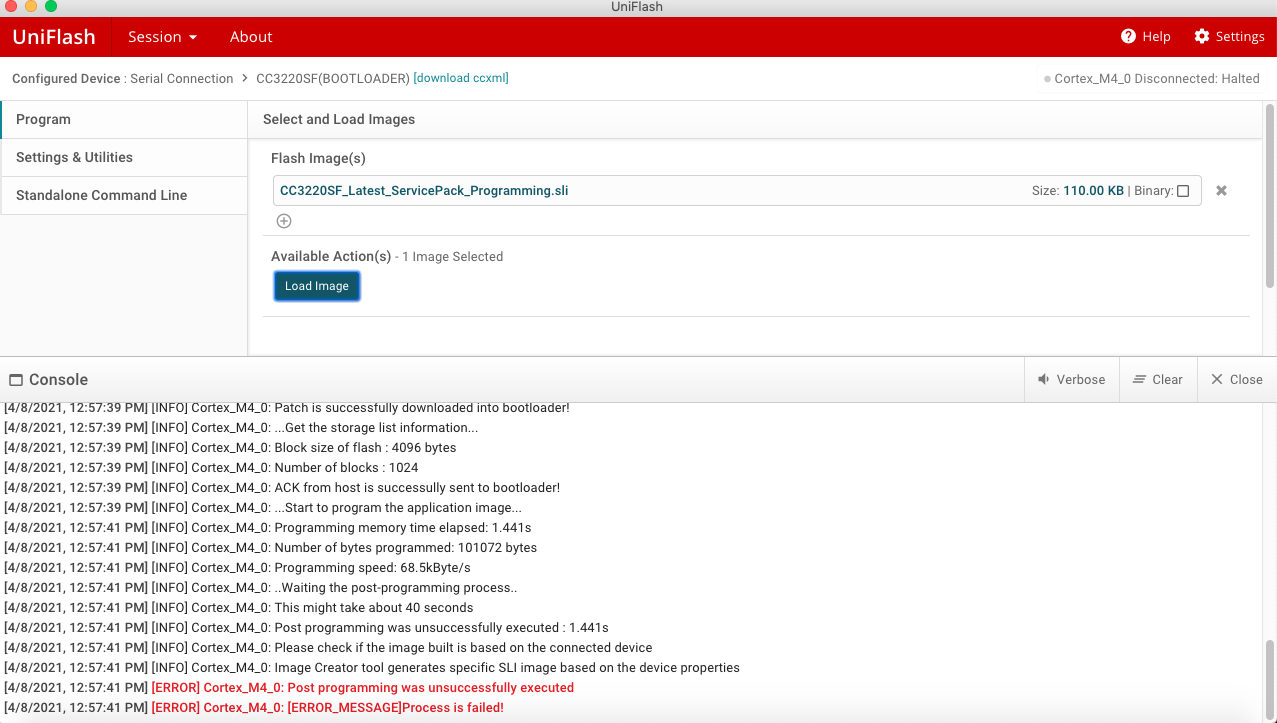Other Parts Discussed in Thread: CC3220SF-LAUNCHXL, CC3220SF, UNIFLASH
Hello,
I have designed my own PCB with the CC3220MODASF12MONR module as the target MCU module, and I am able to connect to it via a CC3220SF-LAUNCHXL, jumping the UART TX/RX and nRESET lines.
So far the bootloader protocol seems to be working with device identification and flash programming being executed.
However at the end of the flash programming step, I am seeing an error saying
[ERROR] Cortex_M4_0: Post programming was unsuccessfully executed
The end result is that my image is not properly flashed due to this post programming error. I can see the default WiFi access point output on the serial lines when I power up the device, but can't load my image on there yet.
Can someone please guide me in fixing this?
Thank you.