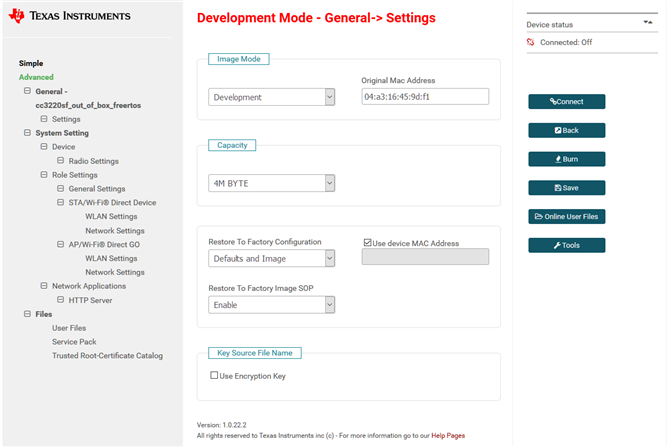Other Parts Discussed in Thread: UNIFLASH, CC3220SF, SYSCONFIG
TI Friends & Family,
We have a customer trying to program the CC3220MODSF module on their Communication Control Board with internally developed application. They are trying to get the Wi-Fi module working without the use of their external MCU at this time so that they can run some basic signal strength tests using the external antenna and housing. Currently they are trying to communicate to the module over the UART port. This is J3 on design (I can send the schematics separately). For connecting to PC using a FTDI TTL-232R-3V3 UART to USB cable (https://www.ftdichip.com/Support/Documents/DataSheets/Cables/DS_TTL-232R_CABLES.pdf). They have tried both the UARTLOAD and UARTLOAD_FUNCITONAL_4WJ SOP configurations, but do not see any signals transmissions on the UART TX and RX signals. Have tried connecting cable to a Putty Terminal as well as looking at the TX and RX signals on an Oscope. One item to note from the schematics is that the nRESET signal is always pulled low on the board. To easily get around this at a home office they have shorted nRESET signal connected to the JTAG connector J1 pin 10 to the +3.3V pin J1 pin 1. Due to the 4.75K pull down on nRESET and the 1K pull on +3.3V this causes a voltage divider on the nRESET pin with a voltage of 2.7V. Is +2.7V enough of pull the module out of reset?
Questions:
- Is there a recommend UART programming/debug cable for the module?
- Do we have a recommend JTAG debugger for the CC3220MODSDF? Is that XDS like the LaunchPad?
- Is there a way to see if the CC3220 is not being held in reset?
- Do they need any signals other than the UART TX and RX to program the CC3220 over UART?
- They have also tried using UniFlash to load software over the FTDI cable but get an error message. Looking at the log messages it appears the need for a specific TI debugger if that is correct? Again, is that XDS like the Launchpad?
TY,
CY