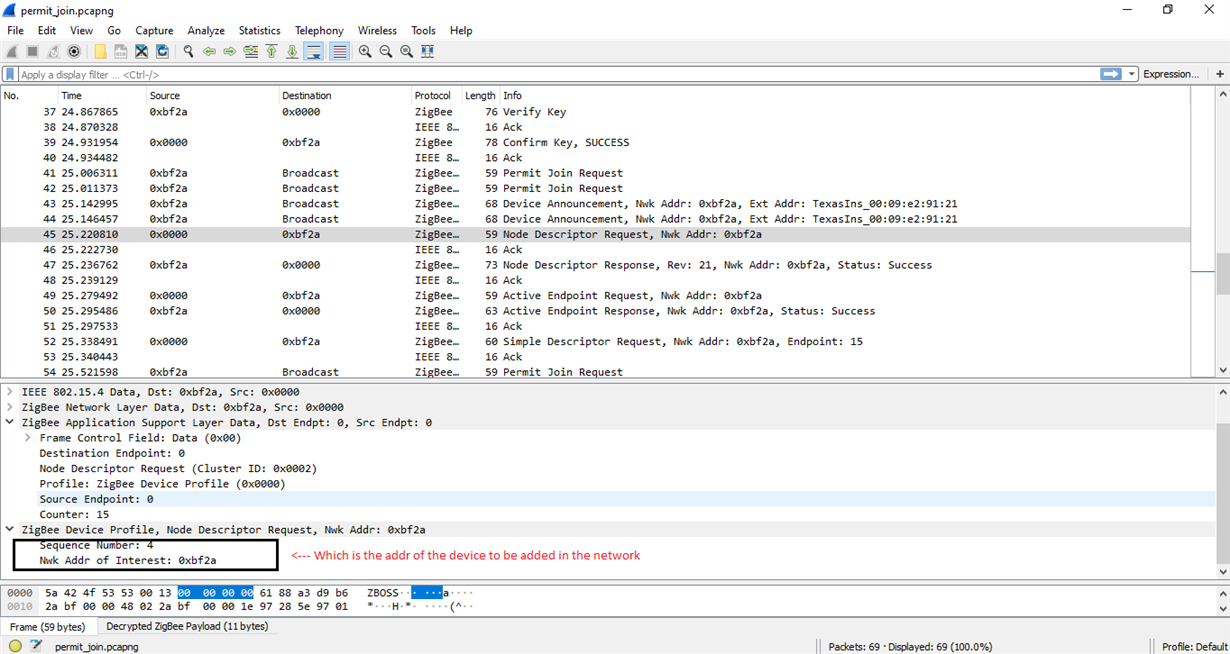Other Parts Discussed in Thread: Z-STACK
Hello E2E community,
I am working on the znp-host-framework application using the CC2538 znp device interfaced with the UART protocol.
I am trying to send the MT_ZDO_NODE_DESC_REQ, but I am not getting successfull response from the znp device.
Source addr (ZNP) : 0x0000
Destination addr : 0xB599
I am sending you the logs of the znp host framework applocation will help you to undrstand the problem.
NOTE : I am using the default znp-host-framwork application with out doing any modifications.
Command: ZDO_NODE_DESC_REQ
Enter DstAddr: (2B)
0x0000
Enter NwkAddrOfInterest: (2B)
0xB599
rpcSendFrame: Blocking on RPC sem
rpcSendFrame: Sending RPC
rpcTransportWrite : len = 9
writing 8 bytes (offset = 0, remain = 9)
writing 1 bytes (offset = 8, remain = 1)
SOC OUT --> 9 Bytes: SOF:FE, Len:04, CMD0:25, CMD1:02, Payload:00:00:99:B5, FCS:0F
rpcSendFrame: waiting for SRSP [05]
rpcTransportRead: read 4 bytes
SOC IN <-- 6 Bytes: SOF:FE, Len:01, CMD0:FE, CMD1:01, Payload:65, FCS:02
rpcProcess: fcs error 2:9b
rpcTransportRead: read 1 bytes
rpcProcess: No valid Start Of Frame found [6d:1]
rpcSendFrame: SRSP Error - CMD0: 0x25 CMD1: 0x02
rpcWaitMqClientMsg: timeout=1000
rpcWaitMqClientMsg: waiting on queue 1000:1573208190:0
rpcWaitMqClientMsg: processing MT[6]
mtProcess: CMD0:4f, CMD1:80, not handled
rpcWaitMqClientMsg: timeout=1000
rpcWaitMqClientMsg: waiting on queue 1000:1573208190:0
rpcWaitMqClientMsg: processing MT[6]
mtProcess: CMD0:4f, CMD1:80, not handled
rpcWaitMqClientMsg: timeout=1000
rpcWaitMqClientMsg: waiting on queue 1000:1573208190:0
rpcWaitMqClientMsg: Timed out [-1] - Connection timed out
Will you please help me to know why is this happening?...
Is there any configurations need when we initialize the znp device?.
regards,
Shiv Patil