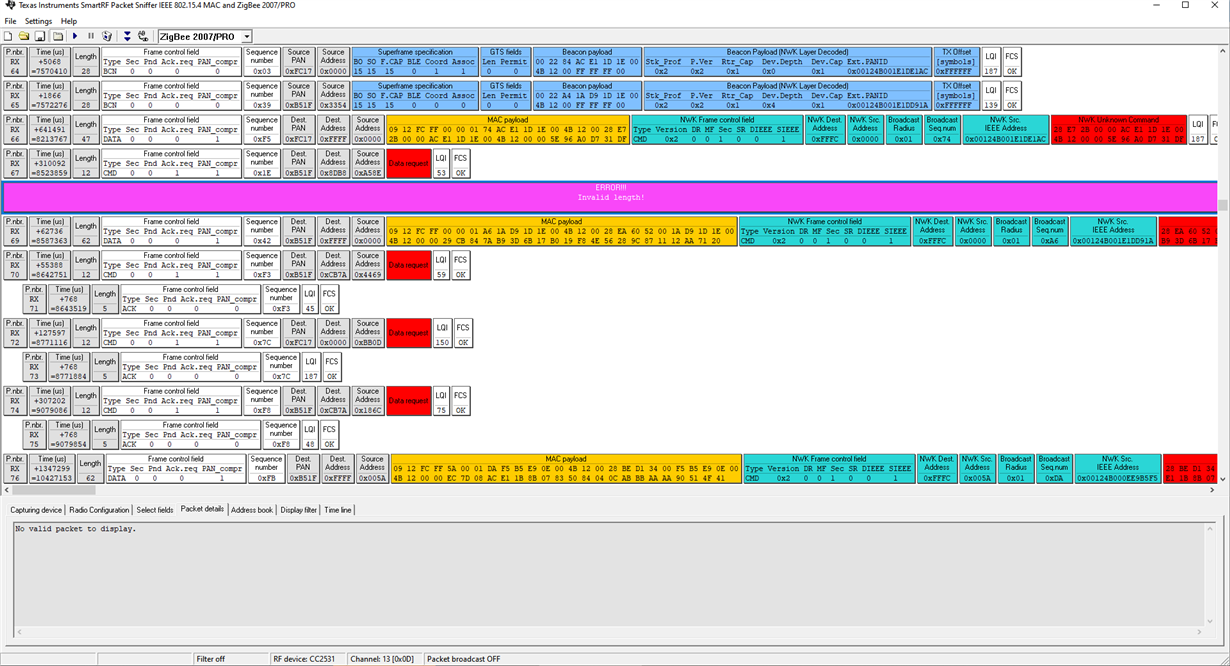Hi,
We are using the "old" Packet Sniffer a lot in order to get traces from end-customers without having to ask them to do complicated things on their computers.
However, from time to time there are invalid packets in the trace. The sniffer itself shows these packets in pink, however Ubiqua will stop parsing the file at that packet which prevents us from better analyzing the file or saving it into different formats.
How can I remove such packets from the psd file? Is there any format specification?
Regards
Peter