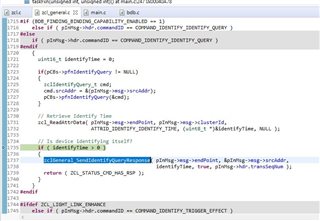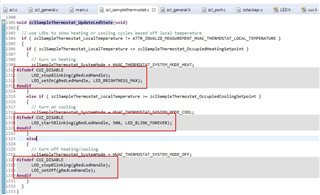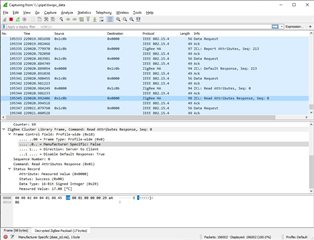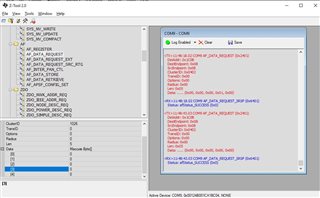Hi,
I use two Z-Stack examples:
zed_temperaturesensor
zc_thermostat
By default they work fine, I see packets in the sniffer:
ZCL Identify Query
ZCL Identify Response (from ZC)
ZCL Report Attributes
ZCL Default Response (from ZC)
But after implementing ZNP in the zc_thermostat project, ZC doesn't send ZCL responses, so I see only packets from ZED:
ZCL Identify Query
ZCL Report Attributes
Question 1: Why does ZC stop sending ZCL responses?
Question 2: How to get ZCL Report Attributes data in the ZTool log window?
P.S. I used the topic https://e2e.ti.com/support/wireless-connectivity/zigbee-and-thread/f/zigbee-thread-forum/696699/ccs-cc2652r-ztool-and-mt-feature-for-zigbee-pluggin-1-0-60 to add ZNP in the zed_thermostat project.