Other Parts Discussed in Thread: Z-STACK, CC2652R
Hello,
I want to perform an ota update to a heiman device (it uses nxp chip) from my coordinator. I have been provided by heiman an update file which ended in .ota and told me to rename it to .zigbee. OtaServer app recognizes the file and its attributes correctly. But when I try to initialize the update it sometimes sends one block, others it doesn't send anything and I get a default response indicating failure.
I contacted Heiman and told me they tried the update and it works and it also works with their other clients. I have tried to do the update with two different chips (cc2538 and cc2652r1) and two zstacks (1.2 and 3) and it only doesn't work with the heiman sensor (other updates to other devices in the ti family work as expected). They sent me a sniffer file to see if I do something wrong and I also sent them mine to compare it.
They made this notes:
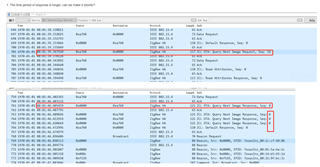
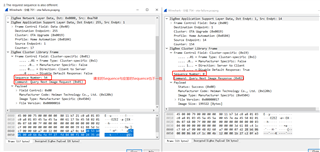
Here are both sniffer files (NwkKey for mine is: 5ccab957319e97c86f36ad76fe86c2a2)
In the Heiman file, the OTA process starts at packet 47.949
Can someone help me figure out why it doesn't work?

