Other Parts Discussed in Thread: SIMPLELINK-CC13XX-CC26XX-SDK
I need to compile firmware for my project based on CC2652P but first I need to download SIMPLELINK-CC13XX-CC26XX-SDK version 5.40.00.40. However, many of the download links for this version as well as other versions are not working. Accessing the download links results in the error:
It looks like we’ve encountered some resistance.
(Sorry, the page you’re looking for can’t be found.)
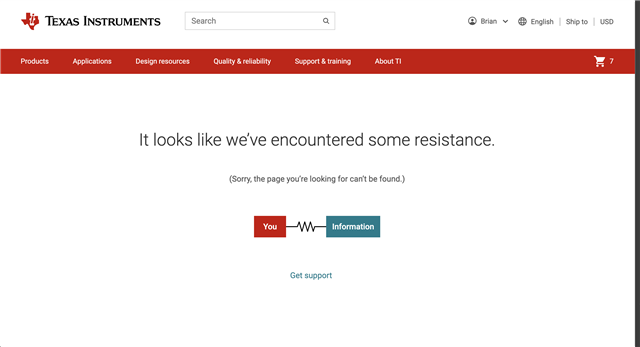
I need the MacOS version but as I said, so far, no dice. I tried the Windows download, same problem. After a few attempts, I got the Linux version to work, but I've really no use for this one.
TI Support reccomended that I post here to see if the 'special engineers' have a way to provide a backup of the file that they may potentially have. Any help in getting the file: simplelink_cc13xx_cc26xx_sdk_5_40_00_40.app.zip is greatly appreciated.
Again, I am selecting this:
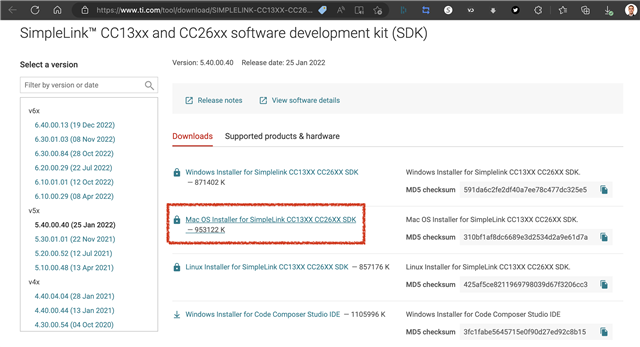
And instead of being redirected to fill out the release form, I receive the 404 error.
Thanks,
Brian

