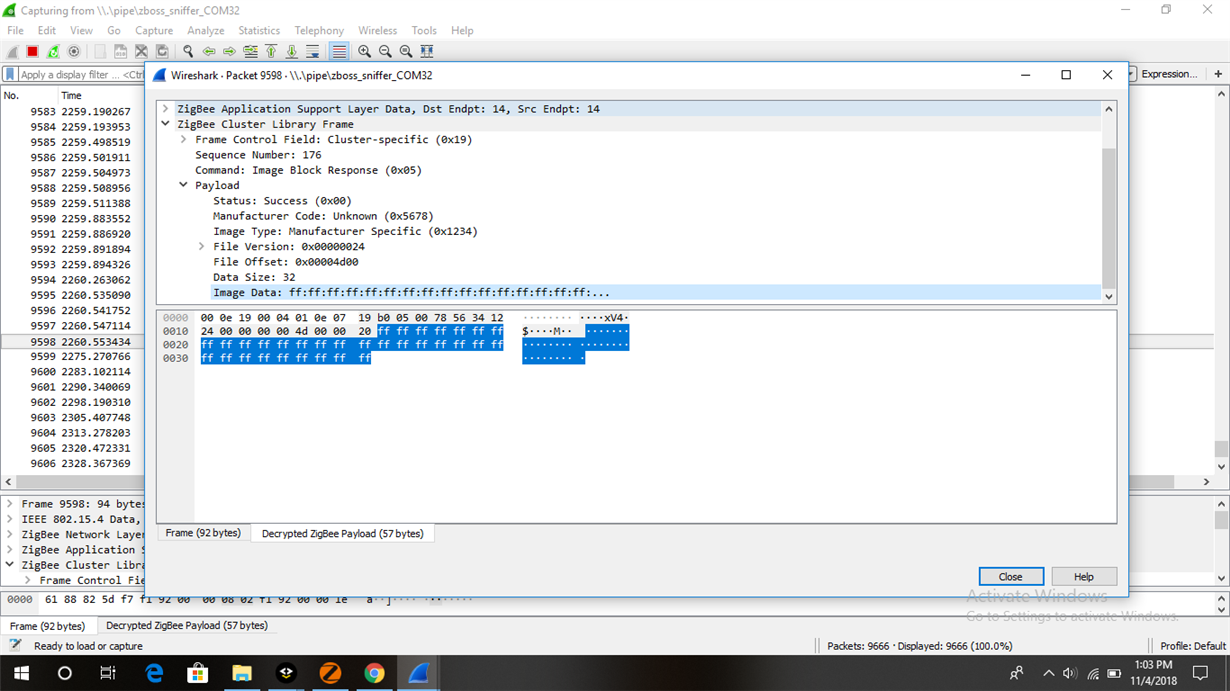Other Parts Discussed in Thread: CC2538, Z-STACK
Hello,
I am working on cc2538, it uses ZNP as coordinator and i am looking to make ZNP coordinator as my OTA upgrade server.
By referring Z-stack OTA upgrade User Guide i didn't found anything related ZNP, though i read about the OTA dongle.
Do i need to port a part of OTA_Dongle code to my ZNP coordinator, if yes how?
Is there any guide available for this?